Samsung U940 User Manual (ENGLISH) - Page 79
Messaging, Mobile IM, options to use the instant message applications.
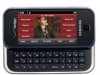 |
UPC - 635753470048
View all Samsung U940 manuals
Add to My Manuals
Save this manual to your list of manuals |
Page 79 highlights
Using Mobile IM 1. From the Home screen, tap MENU. MENU 2. Tap Messaging. 3. Tap 6. Mobile IM. 4. Select your instant message community by tapping the name. 5. Use the on-screen application specific functions and options to use the instant message applications. Messaging 76

Messaging
76
Using Mobile IM
1.
From the Home screen, tap
MENU
.
2.
Tap
Messaging
.
3.
Tap
6. Mobile IM
.
4.
Select your instant message community by tapping the
name.
5.
Use the on-screen application specific functions and
options to use the instant message applications.
MENU














