Samsung U940 User Manual (ENGLISH) - Page 95
Auto w/ Handsfree, Mark All, Auto Retry, Settings & Tools, Settings, One Touch Dial, TTY Mode
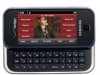 |
UPC - 635753470048
View all Samsung U940 manuals
Add to My Manuals
Save this manual to your list of manuals |
Page 95 highlights
• Auto w/ Handsfree: Calls are answered automatically with a 5 second delay. 5. Tap the method you wish to use for answering calls, then tap SET , or tap Options . Tap Mark All to select all options. 6. Tap SET . Auto Retry Auto Retry automatically redials voice/data calls after a preset period of time. 1. From the Home screen, tap MENU. MENU 2. Tap Settings & Tools. 3. Scroll the screen up and tap 8. Call Settings. 4. Tap 2. Auto Retry. The following options appear in the display: • On • Off 5. Tap to make your selection. TTY Mode Before you can use your Glyde™ with a TTY device, you'll need to enable TTY functions in your Glyde™. For more information, refer to "TTY" on page 36. One Touch Dial This option to enables or disables the speed dialing feature. 1. From the Home screen, tap MENU. MENU 2. Tap Settings & Tools. 3. Scroll the screen up and tap 8. Call Settings. 4. Tap 4. One Touch Dial. Tap to select On or Off. For more information, refer to "Speed Dialing" on page 51. Changing Your Settings 92















