Samsung U940 User Manual (ENGLISH) - Page 80
Changing Your Settings, My Verizon, Tools, Bluetooth Menu
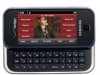 |
UPC - 635753470048
View all Samsung U940 manuals
Add to My Manuals
Save this manual to your list of manuals |
Page 80 highlights
Section 8: Changing Your Settings This section explains the sound and phone settings for your Samsung Glyde™. It includes display settings, security settings, and extra settings associated with your Glyde™. Note: All instructions on accessing or changing the features will begin from the SETTINGS AND TOOLS menu. My Verizon The My Verizon menu connects to the Verizon Wireless Mobile Web. You can setup Favorites or choose from the available applications. Tools The Tools menu provides the ability to access the following menus: • Voice Commands: For more information, refer to "Voice Commands" on page 37. • Calculator: For more information, refer to "Calculator" on page 115. • Calendar: For more information, refer to "Calendar" on page 117. • Alarm Clock: For more information, refer to "Alarm Clock" on page 118. • Stop Watch: For more information, refer to "Stop Watch" on page 120. 77 • World Clock: For more information, refer to "World Clock" on page 120. • Notepad: For more information, refer to "Notepad" on page 121. Bluetooth Menu About Bluetooth Bluetooth is a short-range wireless communications technology capable of exchanging information over a distance of about 30 feet without requiring a physical connection. Unlike infrared, you don't need to line up the devices to beam information with Bluetooth. If the devices are within a range of one another, you can exchange information between them, even if they are located in different rooms. Note: When connected to your Bluetooth headset, touch the multi-function key on the headset to use Voice Commands's Voice Dial feature. Bluetooth Service Profiles The Bluetooth specification is a protocol that describes how the short-range wireless technology works, where individual profiles describe the services supported by individual devices. Profiles reduce the chance that different devices will not work together.















