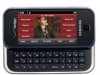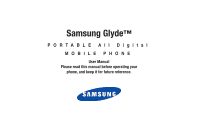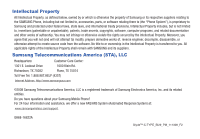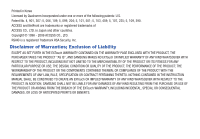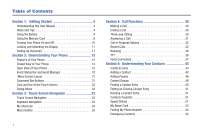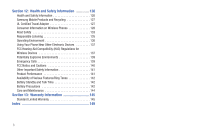1
Table of Contents
Section 1:
Getting Started
.............................................
4
Understanding this User Manual . . . . . . . . . . . . . . . . . . . . . . . . 4
Notes and Tips . . . . . . . . . . . . . . . . . . . . . . . . . . . . . . . . . . . . . 4
Using the Battery
. . . . . . . . . . . . . . . . . . . . . . . . . . . . . . . . . . . 4
Using the Memory Card
. . . . . . . . . . . . . . . . . . . . . . . . . . . . . . 8
Turning Your Phone On and Off . . . . . . . . . . . . . . . . . . . . . . . . 10
Locking and Unlocking the Display . . . . . . . . . . . . . . . . . . . . . 11
Setting Up Voicemail . . . . . . . . . . . . . . . . . . . . . . . . . . . . . . . . 11
Section 2:
Understanding Your Phone
.........................
13
Features of Your Phone . . . . . . . . . . . . . . . . . . . . . . . . . . . . . . 13
Closed View of Your Phone . . . . . . . . . . . . . . . . . . . . . . . . . . . 14
Open View of Your Phone
. . . . . . . . . . . . . . . . . . . . . . . . . . . . 15
Event Status Bar and Event Manager
. . . . . . . . . . . . . . . . . . . 19
Menu Screen Layout
. . . . . . . . . . . . . . . . . . . . . . . . . . . . . . . 21
Command Bar Buttons
. . . . . . . . . . . . . . . . . . . . . . . . . . . . . . 21
Care and Use of the Touch Screen
. . . . . . . . . . . . . . . . . . . . . 22
Dialog Boxes
. . . . . . . . . . . . . . . . . . . . . . . . . . . . . . . . . . . . . 22
Section 3:
Touch Screen Navigation
............................
23
Touch Screen Navigation
. . . . . . . . . . . . . . . . . . . . . . . . . . . . 23
Keyboard Navigation . . . . . . . . . . . . . . . . . . . . . . . . . . . . . . . . 24
My Shortcuts
. . . . . . . . . . . . . . . . . . . . . . . . . . . . . . . . . . . . . 24
Menu Outline
. . . . . . . . . . . . . . . . . . . . . . . . . . . . . . . . . . . . . 25
Section 4:
Call Functions
.............................................
30
Making a Call . . . . . . . . . . . . . . . . . . . . . . . . . . . . . . . . . . . . . 30
Ending a Call
. . . . . . . . . . . . . . . . . . . . . . . . . . . . . . . . . . . . . 30
Three-way Calling
. . . . . . . . . . . . . . . . . . . . . . . . . . . . . . . . . 30
Answering a Call
. . . . . . . . . . . . . . . . . . . . . . . . . . . . . . . . . . 31
Call In-Progress Options . . . . . . . . . . . . . . . . . . . . . . . . . . . . . 32
Recent Calls . . . . . . . . . . . . . . . . . . . . . . . . . . . . . . . . . . . . . . 32
Roaming
. . . . . . . . . . . . . . . . . . . . . . . . . . . . . . . . . . . . . . . . 36
TTY
. . . . . . . . . . . . . . . . . . . . . . . . . . . . . . . . . . . . . . . . . . . . 36
Voice Commands . . . . . . . . . . . . . . . . . . . . . . . . . . . . . . . . . . 37
Section 5:
Understanding Your Contacts
....................
43
Contacts Icons . . . . . . . . . . . . . . . . . . . . . . . . . . . . . . . . . . . . 43
Adding a Contact
. . . . . . . . . . . . . . . . . . . . . . . . . . . . . . . . . . 43
Adding Pauses . . . . . . . . . . . . . . . . . . . . . . . . . . . . . . . . . . . . 46
Contact Groups
. . . . . . . . . . . . . . . . . . . . . . . . . . . . . . . . . . . 46
Finding a Contact Entry
. . . . . . . . . . . . . . . . . . . . . . . . . . . . . 50
Editing an Existing Contact Entry
. . . . . . . . . . . . . . . . . . . . . . 51
Deleting a Contact Entry . . . . . . . . . . . . . . . . . . . . . . . . . . . . . 51
Contacts Favorites
. . . . . . . . . . . . . . . . . . . . . . . . . . . . . . . . . 51
Speed Dialing . . . . . . . . . . . . . . . . . . . . . . . . . . . . . . . . . . . . . 51
My Name Card . . . . . . . . . . . . . . . . . . . . . . . . . . . . . . . . . . . . 53
Finding My Phone Number . . . . . . . . . . . . . . . . . . . . . . . . . . . 54
Emergency Contacts
. . . . . . . . . . . . . . . . . . . . . . . . . . . . . . . 54