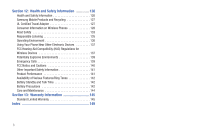Samsung U940 User Manual (ENGLISH) - Page 11
Using the Memory Card - battery
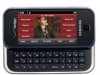 |
UPC - 635753470048
View all Samsung U940 manuals
Add to My Manuals
Save this manual to your list of manuals |
Page 11 highlights
Using the Memory Card Installing the Memory Card 1. Push the top of the battery cover forward. Lift the bottom of the battery cover to remove it. 1 2 2. Insert the memory card in the memory card slot fully until it clicks into place. Removing the Memory Card 1. Push the top of the battery cover forward. Lift the bottom of the battery cover to remove. 1 2 Getting Started 8

Getting Started
8
Using the Memory Card
Installing the Memory Card
1.
Push the top of the battery cover forward. Lift the bottom
of the battery cover to remove it.
2.
Insert the memory card in the memory card slot fully until it
clicks into place.
Removing the Memory Card
1.
Push the top of the battery cover forward. Lift the bottom
of the battery cover to remove.
2
1
2
1