Samsung U940 User Manual (ENGLISH) - Page 23
Volume, Alarm Only, Vibrate Only, All Sounds Off, New Messages, Voicemail, Missed Calls, Calendar App
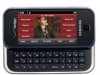 |
UPC - 635753470048
View all Samsung U940 manuals
Add to My Manuals
Save this manual to your list of manuals |
Page 23 highlights
Volume: The level of the ringer is set between Low and High in five incremental stages: Low, Medium Low, Medium, Medium High, and High. Alarm Only: Your phone will only ring when the set alarm sounds. Vibrate Only: Your phone vibrates upon receiving a call. All Sounds Off: All sounds have been disabled for your phone. New Messages: This icon is illuminated when you've received a new text, page or web alert message. You're also notified of a new message by animations and sound. Voicemail: This icon illuminated when you've received a voicemail message, page or web alert message. You have one or more unread voicemail messages in your voicemail box. (Only applicable on the Verizon Wireless Network.) Missed Calls: This icon illuminated when you have missed calls. Calendar Appt: This icon illuminated when you have any events scheduled within the next 24 hours. Alarm On: This icon illuminated when you have any alarms scheduled within the next 24 hours. Event Manager Menu The Event Manager menu offers easy access to common functions. Tap the icons or text in the Event Manager menu to perform the action shown in the illustration below. Turn speaker on or off. Adjust master volume. View Inbox or new message. Call Voicemail. View missed calls. View calendar events. View alarms. Note: Icons on the Event Status bar and Event Manager screen will be in color to indicate new and upcoming events. Understanding Your Phone 20















