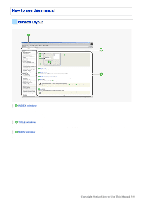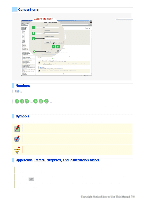Sanyo VDC-HD3300 VDC-HD3300 Manual - Page 115
Copyright Notice/How to Use This Manual 7/8
 |
UPC - 086483075087
View all Sanyo VDC-HD3300 manuals
Add to My Manuals
Save this manual to your list of manuals |
Page 115 highlights
123 ... Boxed numbers indicate procedural instructions. 1 2 3 ... A B C ... Circled numbers or circled alphabetic letters are used in sections that describe screen component names or other information. This manual uses the following three kinds of symbols depending on the content of the provided information. Memo: Indicates supplementary or related information. Reference: Provides references to the associated settings that must be configured on other menu screens. Caution: Indicates prohibited or restricted operating and setting instructions. This manual uses the following notations to present user-interface related information: Information such as the screen title is represented in all uppercase alphabetic letters, as displayed on the screen (Example: NETWORK SETTINGS). Information such as operation buttons and icons are represented as graphics, as displayed on the screen (Example: SET ). The names of specific setting items, tabs, dialog boxes and the like are enclosed in square brackets [ ] (Example: [TITLE]). Copyright Notice/How to Use This Manual 7/8