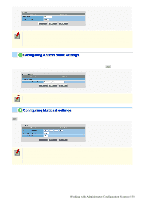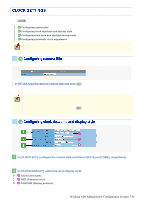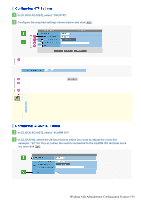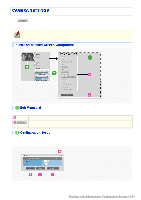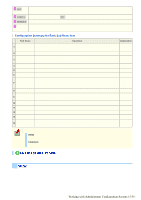Sanyo VDC-HD3300 VDC-HD3300 Manual - Page 59
Working with Administrator Configuration Screens 11/50
 |
UPC - 086483075087
View all Sanyo VDC-HD3300 manuals
Add to My Manuals
Save this manual to your list of manuals |
Page 59 highlights
Click USER in the configuration menu to display the USER SETTINGS screen. On this screen, configure the user authentication check at login. Required operation privilege: admin, operator Disabling the authentication check at login allows all users to log into the camera without authentication. In [ANONYMOUS USER LOG IN], select "ON" and click SET . In this case, all login users are regarded as guest users. This means that users will be presented with an authentication check dialog box if they attempt to perform any operation beyond the guest user privilege and must enter an adequate user name and password to proceed. Change your login user password (4 to 32 alphanumeric characters). In [PASSWORD], type the new password for the relevant user and click SET . Update your password periodically for security reasons. To restore the default user passwords, click DEFAULT . Working with Administrator Configuration Screens 11/50