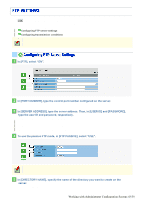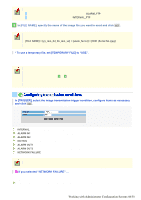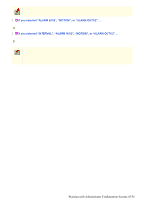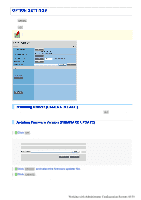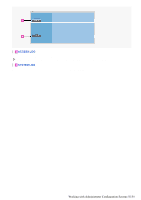Sanyo VDC-HD3300 VDC-HD3300 Manual - Page 93
Working with Administrator Configuration Screens 45/50
 |
UPC - 086483075087
View all Sanyo VDC-HD3300 manuals
Add to My Manuals
Save this manual to your list of manuals |
Page 93 highlights
The setting values are interlocked among E-MAIL SETTINGS, and FTP SETTINGS screens. (Note that the setting configured most recently will take precedence.) B If you selected "ALARM IN1/2", "MOTION", or "ALARM OUT1/2" ... In [DURATION], select the image transmission duration. 5SEC, 10SEC, 20SEC, 40SEC, 1MIN, 2MIN, 3MIN, 4MIN, 5MIN, 10MIN, 15MIN C If you selected "INTERVAL", "ALARM IN1/2", "MOTION", or "ALARM OUT1/2" ... In [INTERVAL], select the interval between e-mail transmissions. 1SEC, 2SEC, 3SEC, 5SEC, 10SEC, 30SEC, 1MIN, 3MIN, 5MIN, 10MIN, 15MIN, 30MIN, 1HOUR, 2HOUR, 3HOUR, 4HOUR, 5HOUR, 6HOUR, 8HOUR, 12HOUR, 24HOUR The interval options available when you selected "ALARM IN1/2", "MOTION", or "ALARM OUT1/2" in [TRIGGER] are only "1SEC" to "15MIN". In [INTERVAL], the pull-down menu will only show options that do not exceed the [DURATION] setting. Working with Administrator Configuration Screens 45/50