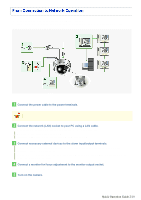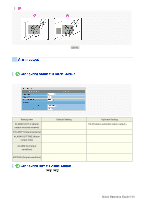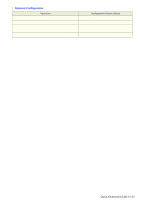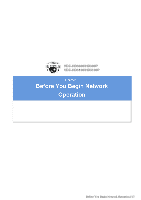Sanyo VDC-HD3300 VDC-HD3300 Manual - Page 21
Quick Operation Guide 6/10
 |
UPC - 086483075087
View all Sanyo VDC-HD3300 manuals
Add to My Manuals
Save this manual to your list of manuals |
Page 21 highlights
B Detecting motion in specific areas In [MOTION], after selecting a motion sensor type, click DETAIL to configure the detection conditions on the detailed configuration screen. You can configure the camera to "automatically output alarm signals" or "remotely (manually) output alarm signals". You can configure the camera to automatically output an alarm signal when either of its alarm input terminals receives an alarm signal. Setting Item Default Setting ALARM OUT1/ 2 (Alarm output terminal number) OFF (Disables alarm output.) POLARITY (Signal polarity) NO ALARM OUT TIME (Alarm 5SEC (Ex.: Beeps a warning for 5 sec.) output time) ALARM IN (Output condition) ALARM IN1 (Triggers alarm output when ALARM IN1 terminal receives an alarm signal.) OFF (Disables alarm output using motion MOTION (Output condition) sensor.) Optional Setting ON (Enables automatic alarm output.) NC 10SEC to 5MIN ALARM IN2 (Triggers alarm output when ALARM IN2 terminal receives an alarm signal.) ON (Triggers alarm output using motion sensor.) Use the Remote Alarm buttons ( alarm output terminals. ) provided on the live screen to send alarm signals from the camera's Quick Operation Guide 6/10