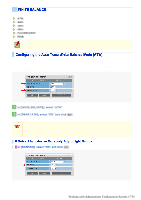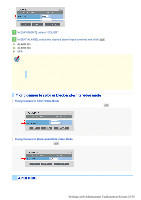Sanyo VDC-HD3300 VDC-HD3300 Manual - Page 70
Working with Administrator Configuration Screens 22/50
 |
UPC - 086483075087
View all Sanyo VDC-HD3300 manuals
Add to My Manuals
Save this manual to your list of manuals |
Page 70 highlights
You can click one grid cell after another to set or cancel the masked area cell by cell. To deselect a block of grid cells in the masked area, right-click one of grid cell and drag the mouse. 3 Click SET and then BACK . The settings are saved and you return to the sub menu. Configure the electronic shutter according to the movement and luminance level of the subject. OFF: Disables the electronic shutter or electronic iris function. SHORT: Enables the fast shutter mode. LONG: Enables the long exposure shutter mode. The configured settings will be applied to "CAM1" or "CAM2", whichever you selected under [VIEW]. The fast shutter mode has a shorter exposure time than the field storage time. Configuring the fast shutter mode enables you to capture quick motion in the subject. You cannot select "SHORT" to configure the fast shutter mode if the electronic sensitivity boosting ([SENSE UP] in [IRIS]) is enabled. 1 In [SHUTTER], select "SHORT". 2 In [SHUTTER SPEED], select the desired shutter speed and click SET . The available options vary depending on the model used. VDC-HD3300P/VDC-HD3100P: 25, 50, 120, 250, 500, 1000, 2000, 4000, 10000 VDC-HD3300/VDC-HD3100: 30, 60, 100, 250, 500, 1000, 2000, 4000, 10000 Each of the above shutter speed values represents the denominator "n" of the fraction 1/n. For example, selecting "500" means to set a shutter speed of 1/500 second. The long exposure shutter mode has a longer exposure time than the field storage time. The long exposure shutter mode increases the sensitivity of the camera to make the subject brighter. You cannot select "LONG" to configure the long exposure shutter mode if the electronic sensitivity boosting ([SENSE UP] in [IRIS]) is enabled. Working with Administrator Configuration Screens 22/50