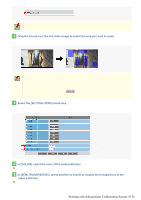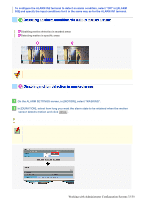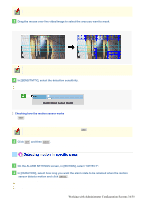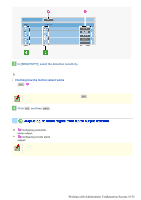Sanyo VDC-HD3300 VDC-HD3300 Manual - Page 83
Working with Administrator Configuration Screens 35/50
 |
UPC - 086483075087
View all Sanyo VDC-HD3300 manuals
Add to My Manuals
Save this manual to your list of manuals |
Page 83 highlights
The terminal will not accept subsequent alarm signals until the set duration expires. The alarm state will be retained for at least 5 seconds even if the motion is instantaneous. The configured duration value will be reset to the factory default value if you change any setting on the ALARM SETTINGS screen while an alarm state is retained. To switch the alarm detection method, in [MOTION ALARM], click the desired radio button. 3 Drag the mouse over live video/image to select the detection area. You can set up to five detection areas. Each detection area will be given a number (1 to 5) as you add it. The currently selected area is shown in yellow green. To move a detection area, select it and then drag the mouse. To resize a detection area, place the mouse pointer over its border and then drag the mouse. To delete a set detection area, click the DELETE button ( 1 ) corresponding to the detection area number or drag it out of the screen. 4 In [AREA], select the check box next to the area number of the area you want to enable. You may select two or more check boxes. Working with Administrator Configuration Screens 35/50