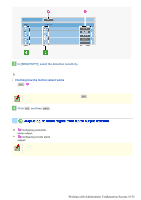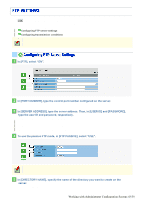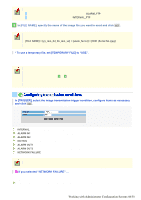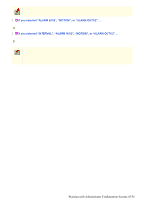Sanyo VDC-HD3300 VDC-HD3300 Manual - Page 89
Working with Administrator Configuration Screens 41/50
 |
UPC - 086483075087
View all Sanyo VDC-HD3300 manuals
Add to My Manuals
Save this manual to your list of manuals |
Page 89 highlights
2 In [USER ID] and [PASSWORD], type the user ID and password, respectively. Type the user ID (up to 48 alphanumeric characters) and password for authentication (up to 20 alphanumeric characters). 3 In [POP3 SERVER ADDRESS], type your POP3 server address and click SET . If you selected "POP3" in [AUTHENTICATION], type the IP address or domain name of your POP3 server (up to 64 alphanumeric characters). 1 In [TRIGGER], select the e-mail transmission conditions. INTERVAL: ALARM IN1: ALARM IN2: MOTION ALARM: ALARM OUT1: ALARM OUT2: NETWORK FAILURE: Sends an e-mail at fixed intervals. Sends an e-mail when the ALARM IN1 terminal receives an alarm signal. Sends an e-mail when the ALARM IN2 terminal receives an alarm signal. Sends an e-mail when the motion sensor detects motion in the subject. Sends an e-mail when the ALARM OUT 1 terminal outputs an alarm signal. Sends an e-mail when the ALARM OUT 2 terminal outputs an alarm signal. Sends an e-mail when the camera detects a network failure during network recording. A If you selected "NETWORK FAILURE" ... In [NETWORK FAILURE TIME], select the time from the occurrence of a network failure until the camera recognizes it as a recording trigger. 15SEC, 20SEC, 30SEC, 40SEC, 50SEC, 1MIN, 2MIN, 3MIN, 4MIN, 5MIN The setting values are interlocked among E-MAIL SETTINGS, and FTP SETTINGS screens. (Note that the setting configured most recently will take precedence.) B If you selected "INTERVAL" ... In [INTERVAL], select the interval between e-mail transmissions. 1MIN, 2MIN, 3MIN, 4MIN, 5MIN, 10MIN, 15MIN, 30MIN, 1HOUR, 2HOUR, 3HOUR, 4HOUR, 5HOUR, 6HOUR, 7HOUR, 8HOUR, 12HOUR, 24HOUR 2 To attach a JPEG image file to an e-mail, in [JPEG IMAGE] select "ON", and click SET . You need to configure the JPEG image conditions on the CODEC/STREAMING SETTINGS screen. Here, configure the subject and message text portions of the e-mail. Working with Administrator Configuration Screens 41/50