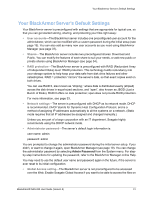Seagate BlackArmor NAS 220 User Guide - Page 26
Getting the Most from Your BlackArmor® Server, Introduction - media server
 |
View all Seagate BlackArmor NAS 220 manuals
Add to My Manuals
Save this manual to your list of manuals |
Page 26 highlights
Introduction 4. Getting the Most from Your BlackArmor® Server • Introduction • Your Role as a BlackArmor Administrator • Your BlackArmor Server's Default Settings • Managing BlackArmor Volumes, Shares and Storage • Managing BlackArmor Users • Protecting Your BlackArmor Files with Network Backups • Setting Your BlackArmor Server as a Media Server • Monitoring Your BlackArmor Server • Changing the BlackArmor Server's Advanced Settings • Maintaining Your BlackArmor Server Introduction This chapter describes the features of your BlackArmor® server and software, and provides tips to BlackArmor administrators using them. Some of the features of the BlackArmor server are more suitable for administrators who consider themselves experienced or advanced computer users. Topics about those features are clearly marked. Note: The topics in this chapter refer to tasks that only BlackArmor administrators can do. If you're not a BlackArmor administrator, skip to "Tips for BlackArmor® Users" on page 47. BlackArmor® NAS 220 User Guide (Version 2) 29