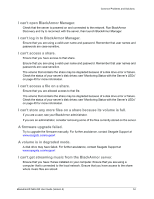Seagate BlackArmor NAS 220 User Guide - Page 52
Glossary - backup software download
 |
View all Seagate BlackArmor NAS 220 manuals
Add to My Manuals
Save this manual to your list of manuals |
Page 52 highlights
8. Glossary access level Also known as permission level, the amount of access any person has to the BlackArmor® server. BlackArmor Manager has two permission levels: administrator and user. administrator A BlackArmor administrator is responsible for the BlackArmor server and all its settings. An administrator can set up or delete user accounts, group accounts, and shares; assign or remove access permissions; modify any setting on the server; and create other administrators. See also user. archive backup See RSA key. CIFS Common Internet File System. A file system that lets people with different computers running Windows operating systems share files without having to install special software. domain A group of computers administered as a single unit from a central location. event A problem or change in setting on the BlackArmor server. A change in the server's name or the failure of a disk drive are both server events. external USB hard drive See USB drive. firmware Software that's built into hardware. format To format a disk drive is to prepare it for reading and writing data. Formatting erases background information from a disk drive, tests it, and prepares it for use. Formatting may destroy existing files on a disk drive. You must format a disk drive before you can use it. FTP File Transfer Protocol. A format for exchanging files over the Internet. FTP is commonly used to upload files to or download files from a server over the Internet. BlackArmor® NAS 220 User Guide (Version 2) 57