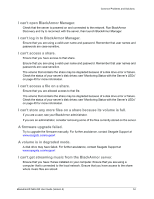Seagate BlackArmor NAS 220 User Guide - Page 48
Retrieving Deleted Files from the Recycle Bin, Recycle Bin
 |
View all Seagate BlackArmor NAS 220 manuals
Add to My Manuals
Save this manual to your list of manuals |
Page 48 highlights
Retrieving Deleted Files from the Recycle Bin Retrieving Deleted Files from the Recycle Bin Shares on your BlackArmor server may be protected by the BlackArmor Manager Recycle Bin. When the Recycle Bin is enabled on a share, BlackArmor Manager saves files deleted from the share so that they may be retrieved if you need them back. If you accidentally delete a file, open BlackArmor Manager (see page 19) and then click Recycle Bin. For step-by-step instructions for retrieving deleted files, refer to the BlackArmor Manager online Help. BlackArmor® NAS 220 User Guide (Version 2) 52

Retrieving Deleted Files from the Recycle Bin
BlackArmor® NAS 220 User Guide (Version 2)
52
Retrieving Deleted Files from the Recycle Bin
Shares on your BlackArmor server may be protected by the BlackArmor Manager Recycle
Bin. When the Recycle Bin is enabled on a share, BlackArmor Manager saves files deleted
from the share so that they may be retrieved if you need them back.
If you accidentally delete a file, open BlackArmor Manager (see page 19) and then click
Recycle Bin
. For step-by-step instructions for retrieving deleted files, refer to the BlackArmor
Manager online Help.