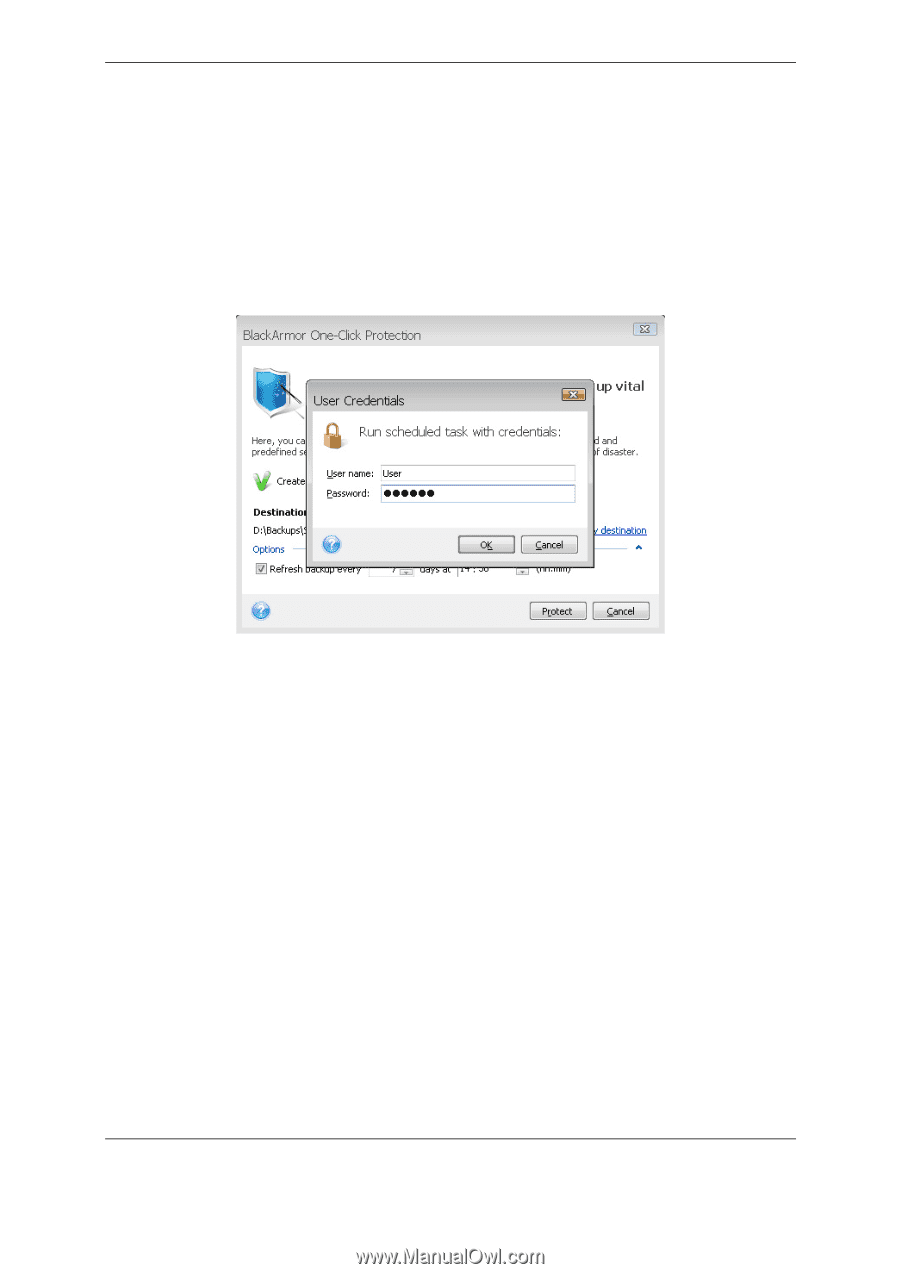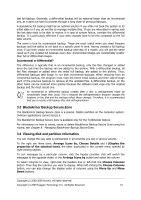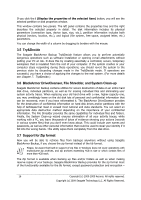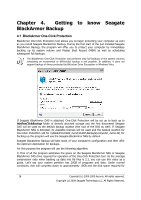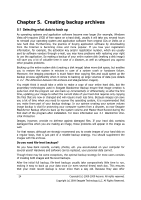Seagate ST340005LSA10G BlackArmor PS User Guide - Page 19
Specify destination, Protect, Cancel, One-Click Protection, Welcome screen.
 |
View all Seagate ST340005LSA10G manuals
Add to My Manuals
Save this manual to your list of manuals |
Page 19 highlights
operation of the One-Click Protection tool might amount to 10GB plus 250 MB for temporary files. After applying this algorithm to your computer configuration, Seagate BlackArmor Backup will offer the optimum place for storing your backups. If you would prefer another storage location, click the Specify destination link and select the storage location most suitable for you. Clicking Protect will start the backup task. But before proceeding with the backup, the program will ask you under whose user credentials the subsequent scheduled backups will run. Clicking Cancel will cancel One-Click Protection. If you decide to use this feature later, click Home on the sidebar and then choose One-Click Protection on the right pane of the Welcome screen. The system will always keep the last backup archive. When a task for another backup begins, the older backup is deleted - freeing space for the backup in progress. If there is not enough free space on your Seagate BlackArmor NAS or DAS device (depending on which licenses you are using), the program will notify you that it cannot back up the system volume and will suggest that you specify a destination for backup yourself. Copyright (c) 2000-2009 Acronis. All rights reserved. Copyright (c) 2009 Seagate Technology LLC. All Rights Reserved. 19