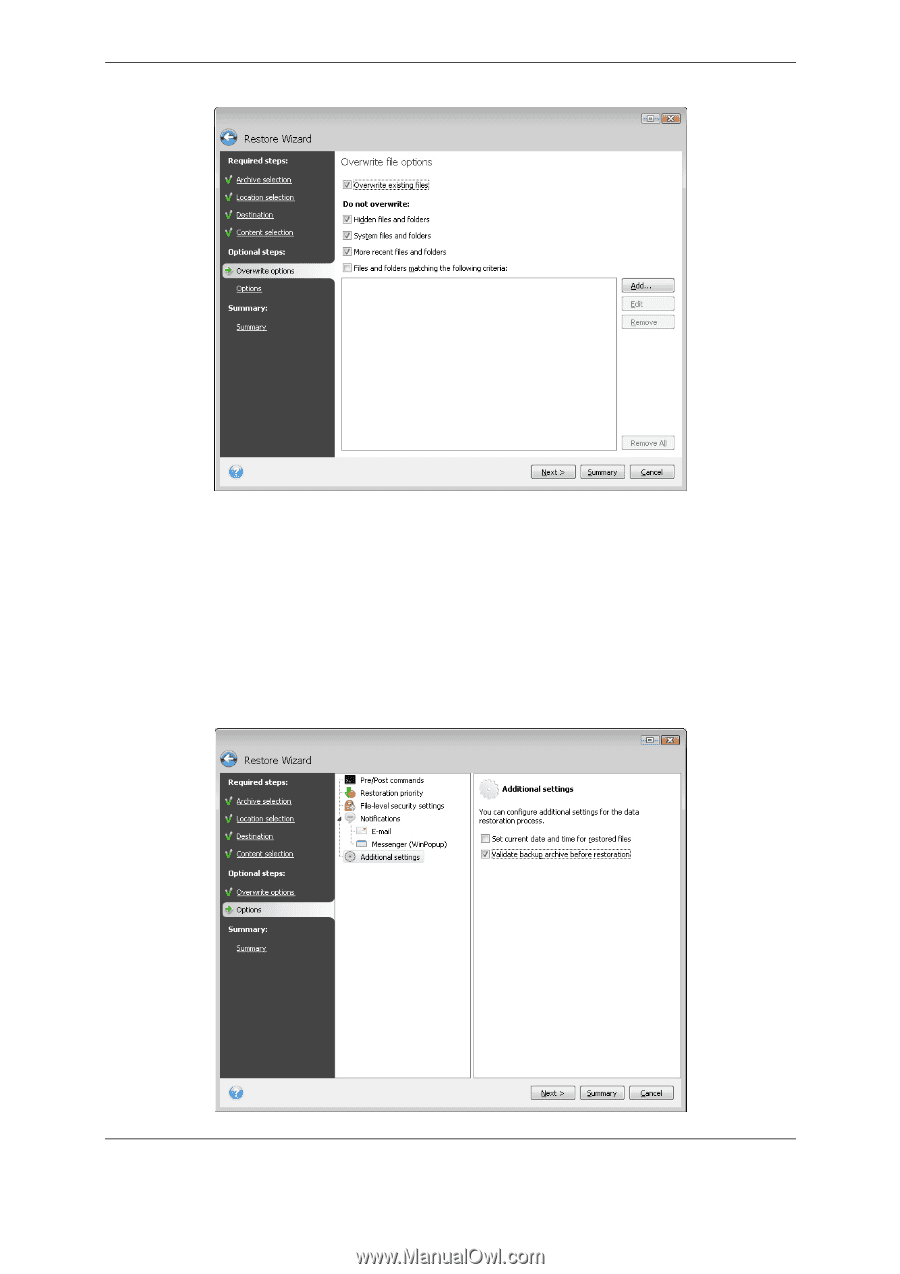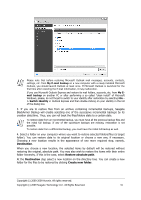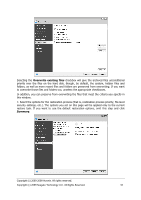Seagate ST340005LSA10G BlackArmor PS User Guide - Page 43
Overwrite existing files, Summary, Select the options for the restoration process that is
 |
View all Seagate ST340005LSA10G manuals
Add to My Manuals
Save this manual to your list of manuals |
Page 43 highlights
Selecting the Overwrite existing files checkbox will give the archived files unconditional priority over the files on the hard disk, though, by default, the system, hidden files and folders, as well as more recent files and folders are preserved from overwriting. If you want to overwrite those files and folders too, unselect the appropriate checkboxes. In addition, you can preserve from overwriting the files that meet the criteria you specify in this window. 7. Select the options for the restoration process (that is, restoration process priority, file-level security settings, etc.). The options you set on this page will be applied only to the current restore task. If you want to use the default restoration options, omit this step and click Summary. Copyright (c) 2000-2009 Acronis. All rights reserved. Copyright (c) 2009 Seagate Technology LLC. All Rights Reserved. 43