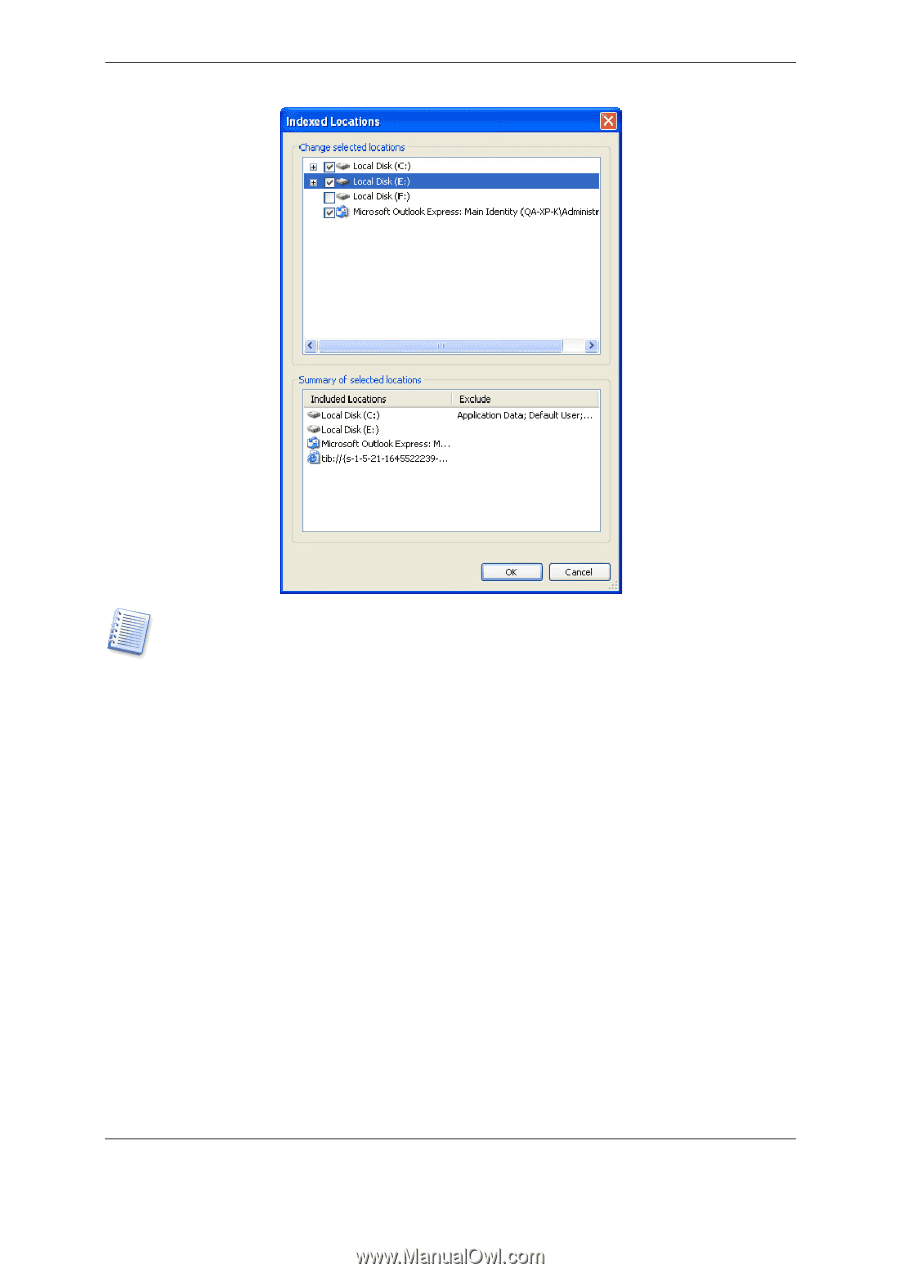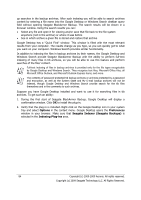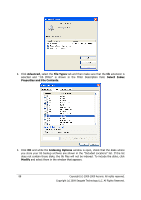Seagate ST340005LSA10G BlackArmor PS User Guide - Page 89
Add UNC Location, Advanced Options
 |
View all Seagate ST340005LSA10G manuals
Add to My Manuals
Save this manual to your list of manuals |
Page 89 highlights
If you store backups on a network share, Windows Search can index them too. You just have to add the share to the Indexed Locations list by typing the appropriate UNC path after selecting the Add UNC Location tab of Advanced Options. Give Windows Search some time for indexing all tib files on your computer's hard disks and adding the indexing information to its index database. The required time depends on the number of tib archives and the number of files they contain. After completing the indexing, the Desktop Search will be able to search files in tib backup archives. The search engines in WDS and Windows Vista have similar functionalities, though search results are presented somewhat differently: Copyright (c) 2000-2009 Acronis. All rights reserved. Copyright (c) 2009 Seagate Technology LLC. All Rights Reserved. 89