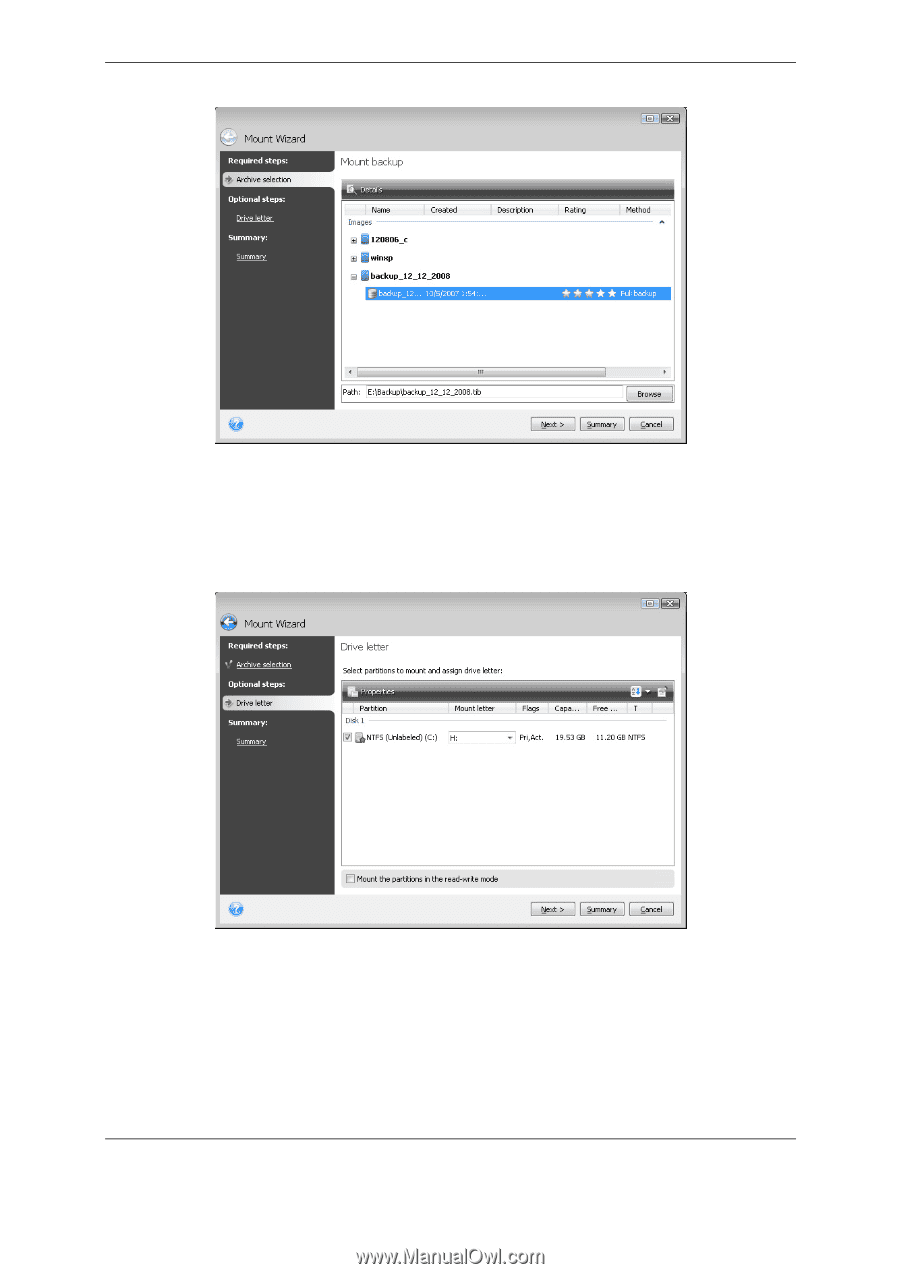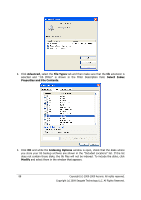Seagate ST340005LSA10G BlackArmor PS User Guide - Page 91
Mount letter, Do not mount, Mount the partitions in the read-write mode, Comments, Proceed
 |
View all Seagate ST340005LSA10G manuals
Add to My Manuals
Save this manual to your list of manuals |
Page 91 highlights
If you added a comment to the archive, it will be displayed in the Description column. If the archive was protected with a password, Seagate BlackArmor Backup will ask for the password in a dialog box. Neither the partitions layout will be shown, nor will the Next button be enabled until you enter the correct password. You can also select a letter to be assigned to the virtual disk from the Mount letter dropdown list. If you do not want to mount the virtual drive, select Do not mount in the list. 4. If you select the Mount the partitions in the read-write mode box, the program assumes that the mounted image will be modified and creates an incremental archive file to capture the changes. It is strongly recommended that you list the forthcoming changes in the Comments section to this file. For you to be able to make comments, the optional Comments step appears in the wizard. 5. The program displays a summary containing a single operation. Click Proceed to connect the selected partition image as a virtual disk. Copyright (c) 2000-2009 Acronis. All rights reserved. Copyright (c) 2009 Seagate Technology LLC. All Rights Reserved. 91