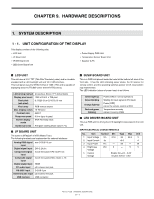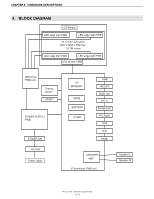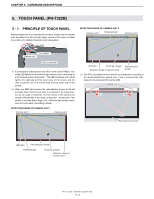Sharp PN-T322B Service Manual - Page 73
MULTI-TOUCH IS UNABLE, Is the OS Windows7?
 |
View all Sharp PN-T322B manuals
Add to My Manuals
Save this manual to your list of manuals |
Page 73 highlights
CHAPTER 8. TROUBLESHOOTING 10. MULTI-TOUCH IS UNABLE Is the OS Windows7? No Non-multi-touch-compliant (Normal operation) Yes No Is the application compliant with the multi-touch function? Yes No Is "Multi-touch gesture and ink are enable" in the "Touch" tab of "Pen and Touch" on the control panel checked? Yes Replace the touch panel (protection glass with the camera, control PWB). Check with a multi-touch supporting application (for example, Microsoft Paint). Put a check mark. PN-T321/T322B TROUBLESHOOTING 8 - 6

CHAPTER 8.
TROUBLESHOOTING
PN-T321/T322B
TROUBLESHOOTING
8 – 6
10. MULTI-TOUCH IS UNABLE
Is the OS Windows7?
Yes
Yes
Yes
No
No
No
Is the application compliant with the
multi-touch function?
Is "Multi-touch gesture and ink are
enable" in the "Touch" tab of "Pen
and Touch" on the control panel
checked?
Non-multi-touch-compliant
(Normal operation)
Put a check mark.
Check with a multi-touch supporting
application (for example, Microsoft
Paint).
Replace the touch panel (protection
glass with the camera, control PWB).