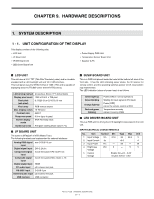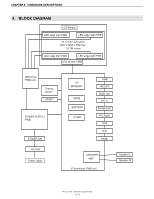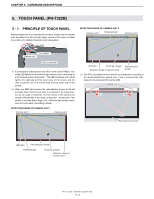Sharp PN-T322B Service Manual - Page 79
Basic Structure, Touch Panel Unit, Controller Pwb
 |
View all Sharp PN-T322B manuals
Add to My Manuals
Save this manual to your list of manuals |
Page 79 highlights
CHAPTER 9. HARDWARE DESCRIPTIONS 5 - 2. BASIC STRUCTURE 2 1 The touch panel unit is composed in the structure below. Since the cor- 3 rection information of the camera unit is written in the controller PWB, it 4 7 must be used in a pair. (Setting in 1 to 1.) In servicing, therefore, the touch panel unit must be replaced as needed. If the unit is not replaced in a pair, calibration is not performed 8 properly, generating a shift in the detected position. 5 Number of the Controller PWB side 6 9 Number of the Camera unit side ■ TOUCH PANEL UNIT No. Name 1 USB cable 2 Controller PWB 3 FFC 4 Camera unit 1 5 Emitted & Reflected IR light 6 Glass substrate 7 Camera unit 2 8 Camera field of view 9 Retroreflective border 3 ■ CONTROLLER PWB 1 Provided at the back of the LCD module. 2 4 6 7 1 2 3 5 No. Name 1 Camera 1 interface connector 2 Camera 2 interface connector 3 USB interface connector No. Name 1 Controller PWB 2 Camera unit 1 3 Camera unit 2 4 Retroreflective border (left side) 5 Retroreflective border (right side) 6 Glass substrate 7 Retroreflective border (Lower side) PN-T321/T322B HARDWARE DESCRIPTIONS 9 - 6