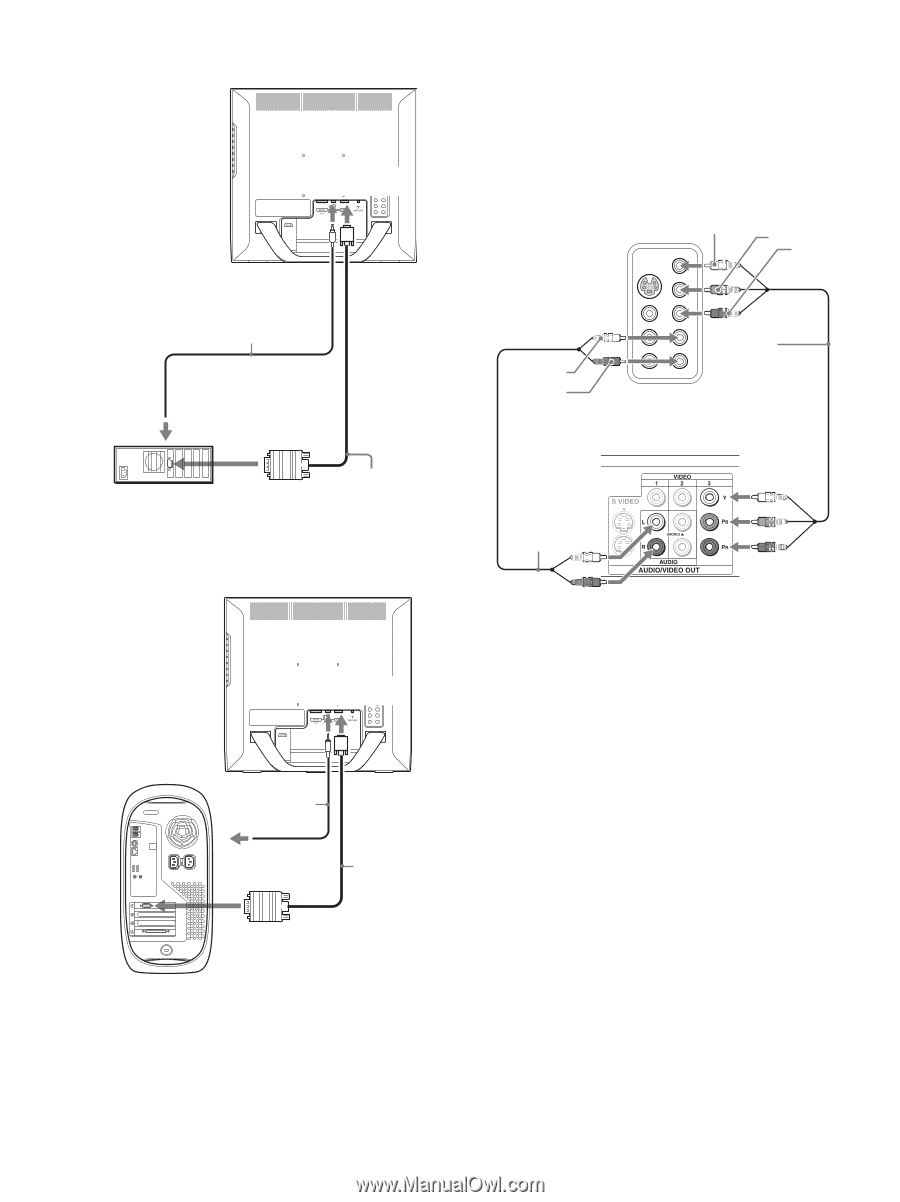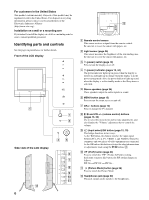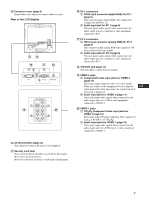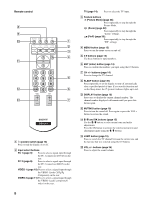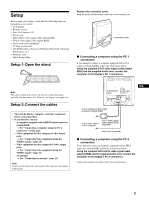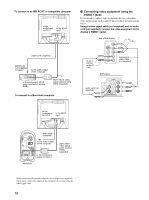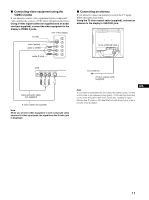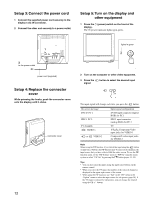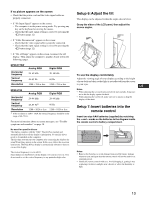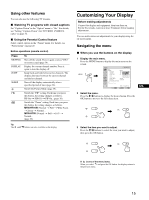Sony MFM-HT75W User Manual - Page 10
Connecting video equipment using the, VIDEO 1 jacks
 |
View all Sony MFM-HT75W manuals
Add to My Manuals
Save this manual to your list of manuals |
Page 10 highlights
To connect to an IBM PC/AT or compatible computer to the audio input for PC 2 to the HD15 input x Connecting video equipment using the VIDEO 1 jacks If you intend to connect video equipment that has component video output jacks, such as a DVD player, follow the instructions below. Using a video signal cable (not supplied) and an audio cord (not supplied), connect the video equipment to the display's VIDEO 1 jacks. rear of the display Y PB PR audio cord (supplied) IBM PC/AT or compatible computer to the audio output of the computer to the computer's HD15 output connector (analog RGB) HD15-HD15 video signal cable (analog RGB) (supplied) To connect to a Macintosh computer audio-L (white) audio-R (red) DVD player component video cable (not supplied) audio cord (not supplied) to the audio input for PC 2 to the HD15 input audio cord (supplied) to the audio output of the computer to the computer's output connector Macintosh HD15-HD15 video signal cable (analog RGB) (supplied) When connecting a Macintosh computer, use an adapter (not supplied), if necessary. Connect the adapter to the computer before connecting the video signal cable. 10