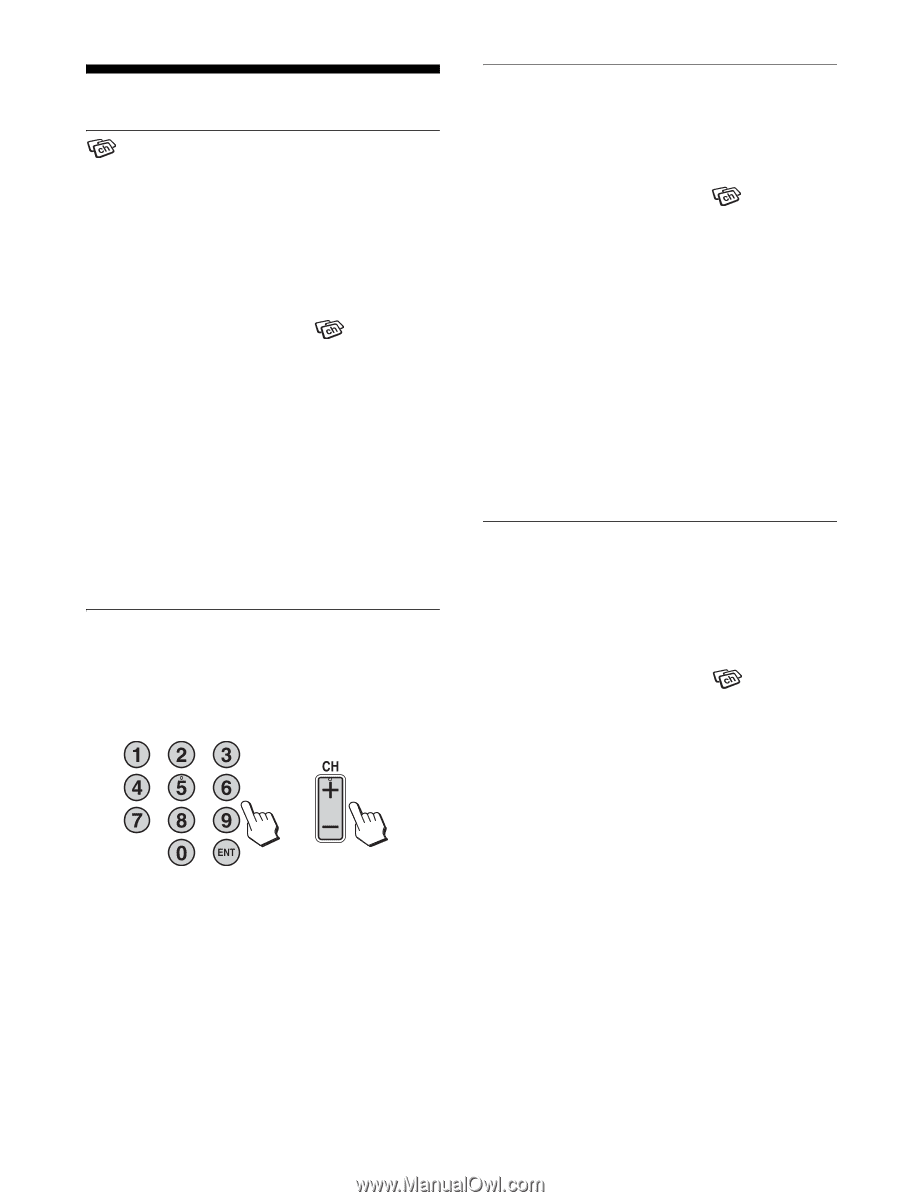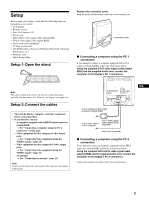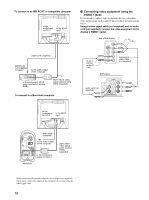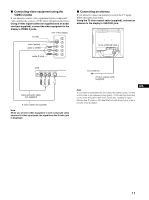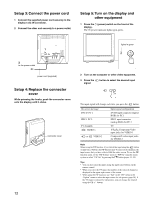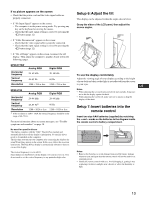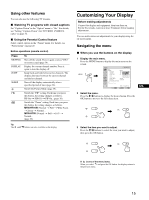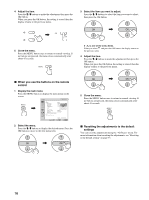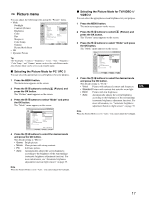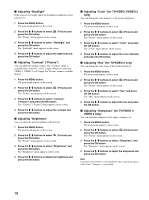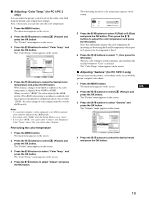Sony MFM-HT75W User Manual - Page 14
Watching the TV
 |
View all Sony MFM-HT75W manuals
Add to My Manuals
Save this manual to your list of manuals |
Page 14 highlights
Watching the TV Setting the TV channels To watch TV programs, you need to run "Auto Program" to set up your channels. Perform the following "Auto Program" procedure before you watch TV programs for the first time. For details on the use of the menu and buttons, see "Navigating the menu" on page 15. 1 Press the MENU button. 2 Press the M/m buttons to select (Channel) and press the OK button. The "Channel" menu appears on the screen. 3 Press the M/m buttons to select "Auto Program" and press the OK button. The "Auto Program" menu appears on the screen. 4 Press the M/m buttons to select "OK" and press the OK button. The display starts scanning and preparing channels automatically. Channel number and on-screen message appear. 5 Press the MENU button to exit the menu screen after Auto Program is completed. Changing the TV channel Press the 0-9 buttons to input a channel number. The channel changes after 3 seconds. Press the ENT (enter) button to select immediately. Use the CH +/- buttons to scan through the channels. or Tip When you press and hold the CH + or - button, the channel number will change rapidly. Skipping unnecessary channels You can skip unnecessary channels when selecting channels using the CH +/- button. 1 Press the MENU button. 2 Press the M/m buttons to select press the OK button. (Channel) and The "Channel" menu appears on the screen. 3 Press the M/m buttons to select "Channel Skip/ Add" and press the OK button. The "Channel Skip/Add" menu appears on the screen. 4 Press the M/m buttons to select the channel you want to skip and press the OK button. Tip To scroll through the list, press and hold the M/m buttons. 5 Press the M/m buttons to select "Skip" and press the OK button. If you want to restore skipped channel, select "Add." 6 Press the MENU button to exit the menu screen. Choosing between cable and UHF/ VHF To set the UHF/VHF channels, you need to set the "Cable" menu to "Off" by following the instructions below. 1 Press the MENU button. 2 Press the M/m buttons to select press the OK button. (Channel) and The "Channel" menu appears on the screen. 3 Press the M/m buttons to select "Cable" and press the OK button. The "Cable" menu appears on the screen. 4 Press the M/ms buttons to select the desired mode and press the OK button. • On: The cable TV channels can be set. • Off: The UHF/VHF channels can be set. Note You cannot set and receive cable TV channels and UHF/VHF channels at the same time. 14