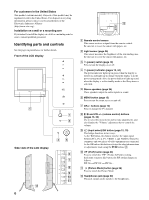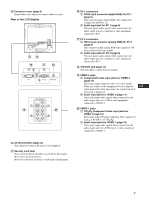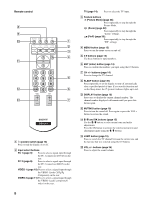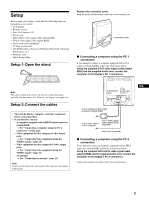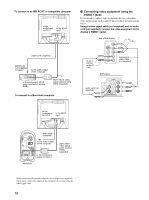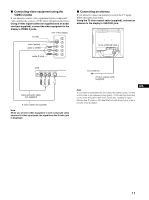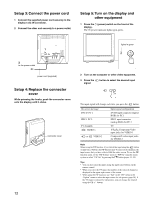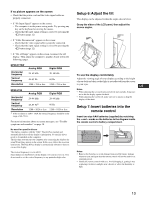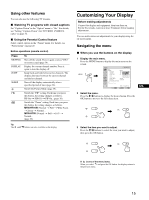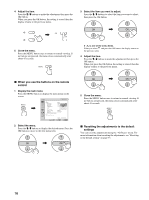Sony MFM-HT75W User Manual - Page 11
Connecting video equipment using the, VIDEO 2 jacks, Connecting an antenna - tv
 |
View all Sony MFM-HT75W manuals
Add to My Manuals
Save this manual to your list of manuals |
Page 11 highlights
x Connecting video equipment using the VIDEO 2 jacks If you intend to connect video equipment that has composite/S video output jacks, such as a VCR, follow the instructions below. Using a video signal cable (not supplied) and an audio cord (not supplied), connect the video equipment to the display's VIDEO 2 jacks. rear of the display S video video (yellow) audio-L (white) x Connecting an antenna If you intend to connect an antenna to receive the TV signal, follow the instructions below. Using the 75-ohm coaxial cable (supplied), connect an antenna to the display's VHF/UHF jack. to the VHF/UHF jack audio-R (red) VCR video and audio cable (not supplied) S video cable (not supplied) Note When you connect video equipment to both composite video input and S video input jacks, the signal from the S video jack is displayed. to an antenna 75-ohm coaxial cable (supplied) Note It is strongly recommended that you connect the antenna using a 75-ohm coaxial cable to get optimum picture quality. A 300-ohm twin lead cable can be easily affected by radio noise and the like, resulting in signal deterioration. If you use a 300-ohm twin lead cable, keep it away as far as possible from the display. US 11