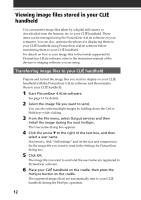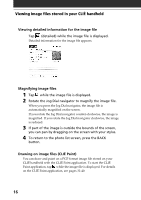Sony PEG-T615C Add-on Application Guide - Page 17
Changing the image file list screen, To display the image file list by name and date List mode
 |
UPC - 027242598119
View all Sony PEG-T615C manuals
Add to My Manuals
Save this manual to your list of manuals |
Page 17 highlights
Chapter 1 PictureGear Pocket Changing the image file list screen You can change the image file list screen to display items by name and date, or by thumbnail image. By name and date (List mode) By thumbnail image (Preview mode) To display the image file list by name and date (List mode) Tap . To display the image file list by thumbnail image (Preview mode) Tap . 17
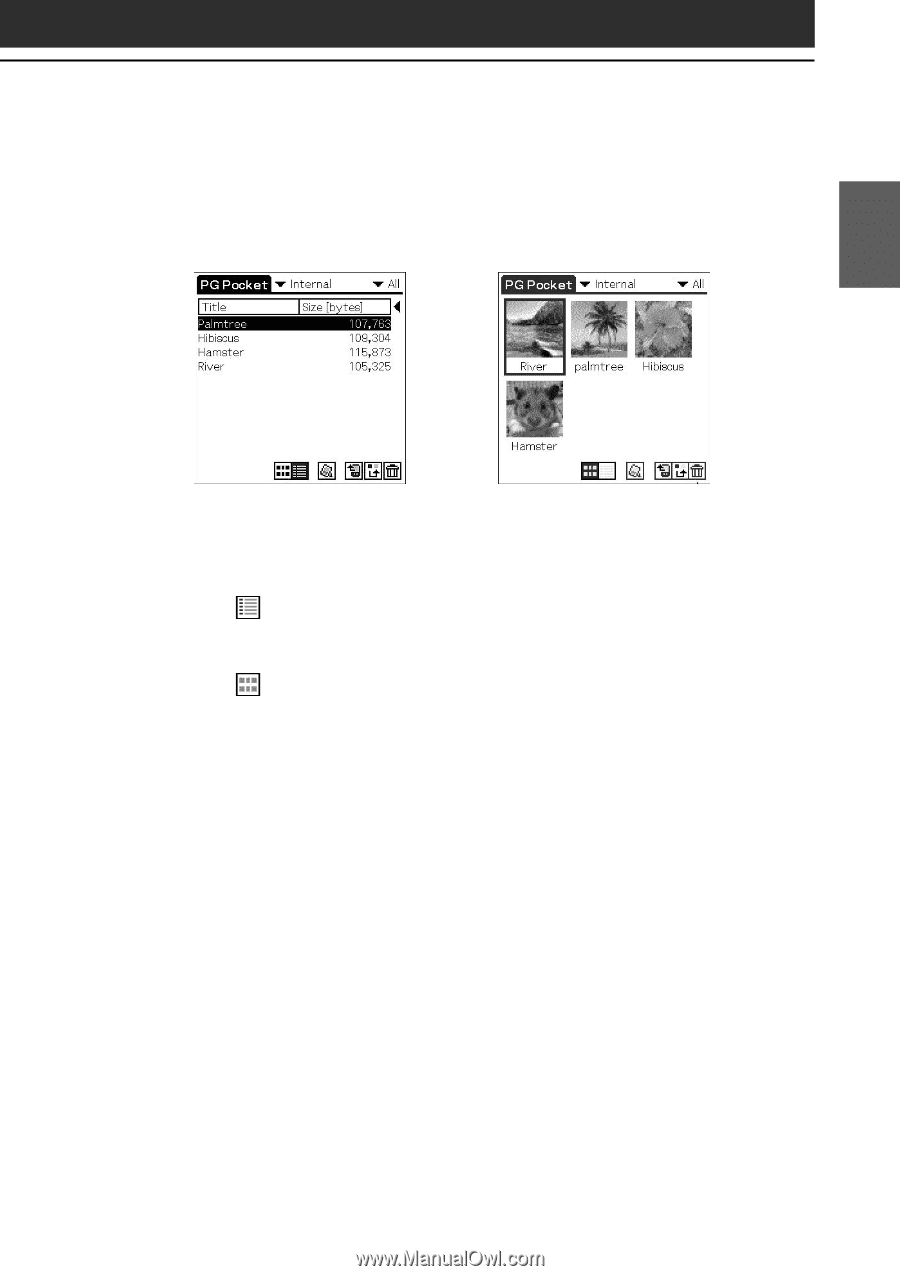
17
PictureGear Pocket
Chapter 1
Changing the image file list screen
You can change the image file list screen to display items by name and
date, or by thumbnail image.
To display the image file list by name and date (List mode)
Tap
.
To display the image file list by thumbnail image (Preview mode)
Tap
.
By name and date
(List mode)
By thumbnail image
(Preview mode)