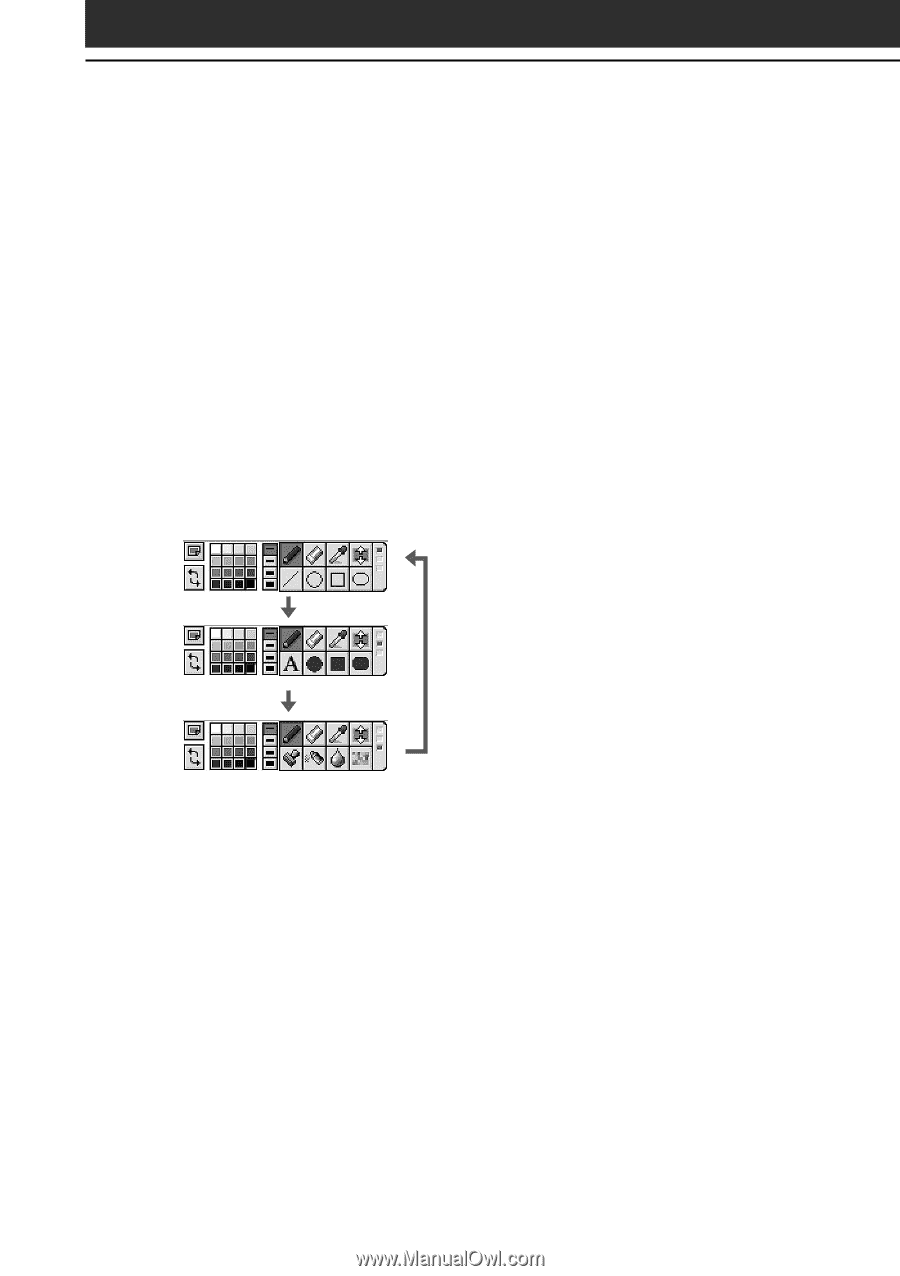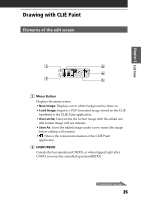Sony PEG-T615C Add-on Application Guide - Page 36
Color palette, Tool switch bar, Tool icons, PEG-T615C
 |
UPC - 027242598119
View all Sony PEG-T615C manuals
Add to My Manuals
Save this manual to your list of manuals |
Page 36 highlights
Drawing with CLIÉ Paint 3 Color palette Shows the color or a grayscale shade for drawing letters or objects. PEG-T615C: Choose the color/shade from the palette. The bottom left tab of the palette shows the presently selected color/shade (including color/shade sampled with the color sampler tool). To edit the selected color/shade, tap the bottom left tab. Tapping it displays the color-picker and the RGB color level bars. Select a color or adjust the color level and tap OK to change the color. To return to the palette without changing the color/shade, tap Cancel. PEG-T415: Choose the shade from the displayed 16-step grayscale. 4 Tool switch bar Switches the displayed tool icons with the three boxes on the bar. 5 Tool icons Shows the tools to draw shapes, patterns and letters. For details on how to use each tool, see page 37. 36