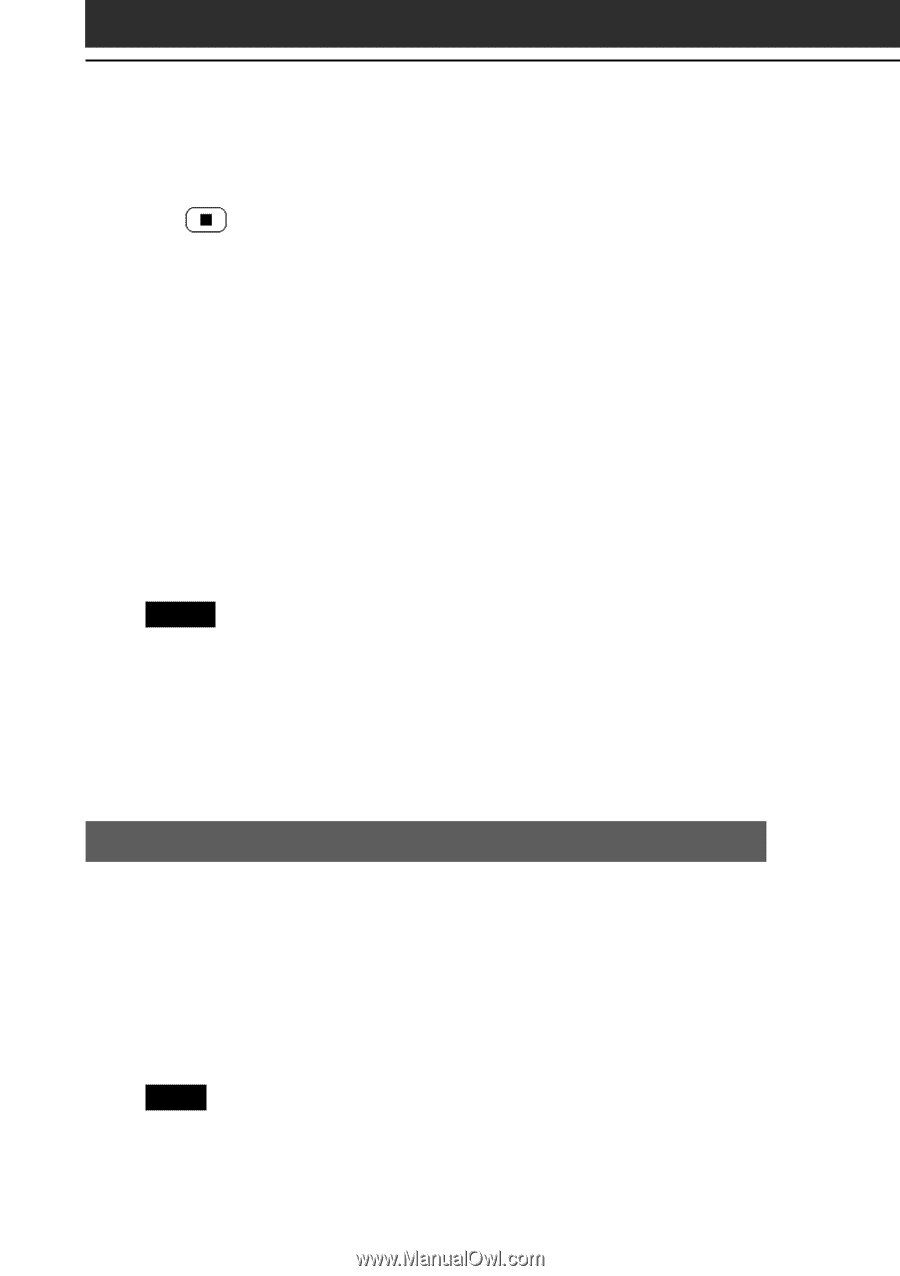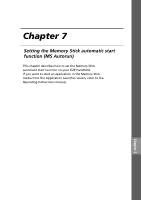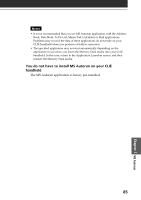Sony PEG-T615C Add-on Application Guide - Page 80
Deleting a sound data, If the sound data are hard to hear - case
 |
UPC - 027242598119
View all Sony PEG-T615C manuals
Add to My Manuals
Save this manual to your list of manuals |
Page 80 highlights
Managing sound data To stop playback Tap . If the sound data are hard to hear Lower the sound level of the original sound data, then transfer the data to your CLIÉ handheld again. 1 Delete the sound data (see the following section for details). 2 Perform steps 1 to 2 on page 77. 3 Click the desired data from the data list. 4 From the Edit menu, click Conversion Volume Control. The Conversion Volume Control window is displayed. 5 Adjust the volume by sliding the volume bar. 6 Click OK. 7 Perform steps 3 to 7 on page 77. Notes • It is not guaranteed that all the sound data become easier to hear with the above procedure. • The tone of MIDI format sound data may sound different when played back on the CLIÉ handheld. Note on sound data The playback sound may be distorted depending on its tone and volume. Deleting a sound data You can delete unnecessary sound data from your CLIÉ handheld. 1 From the Sound Utility window, tap the desired sound data in the data list, then tap Delete. The Delete Sound Data dialog box appears. 2 Tap OK. The selected data is deleted, and the data list is updated. Note All sound data are stored as two sound files (SMF file, PCM file) in your CLIÉ handheld according to the data type. In case you delete the sound data by mistake, it is recommended to back up these two files. For details, see the Operating Instructions manual provided in the supplied CD-ROM. 80