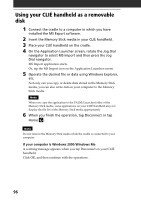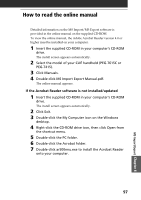Sony PEG-T615C Add-on Application Guide - Page 95
Confirming the contents of the Memory Stick media after, copying the application, MS Import/Export
 |
UPC - 027242598119
View all Sony PEG-T615C manuals
Add to My Manuals
Save this manual to your list of manuals |
Page 95 highlights
Confirming the contents of the Memory Stick media after copying the application Restart MS Export software, then click the Memory Stick Drive tab of the MS Export software. Note You cannot copy applications by dragging them to the Memory Stick Drive window of the MS Export software. 95 MS Import/Export Chapter 8

95
MS Import/Export
Chapter 8
Confirming the contents of the Memory Stick media after
copying the application
Restart MS Export software, then click the Memory Stick Drive tab of
the MS Export software.
Note
You cannot copy applications by dragging them to the Memory Stick Drive
window of the MS Export software.