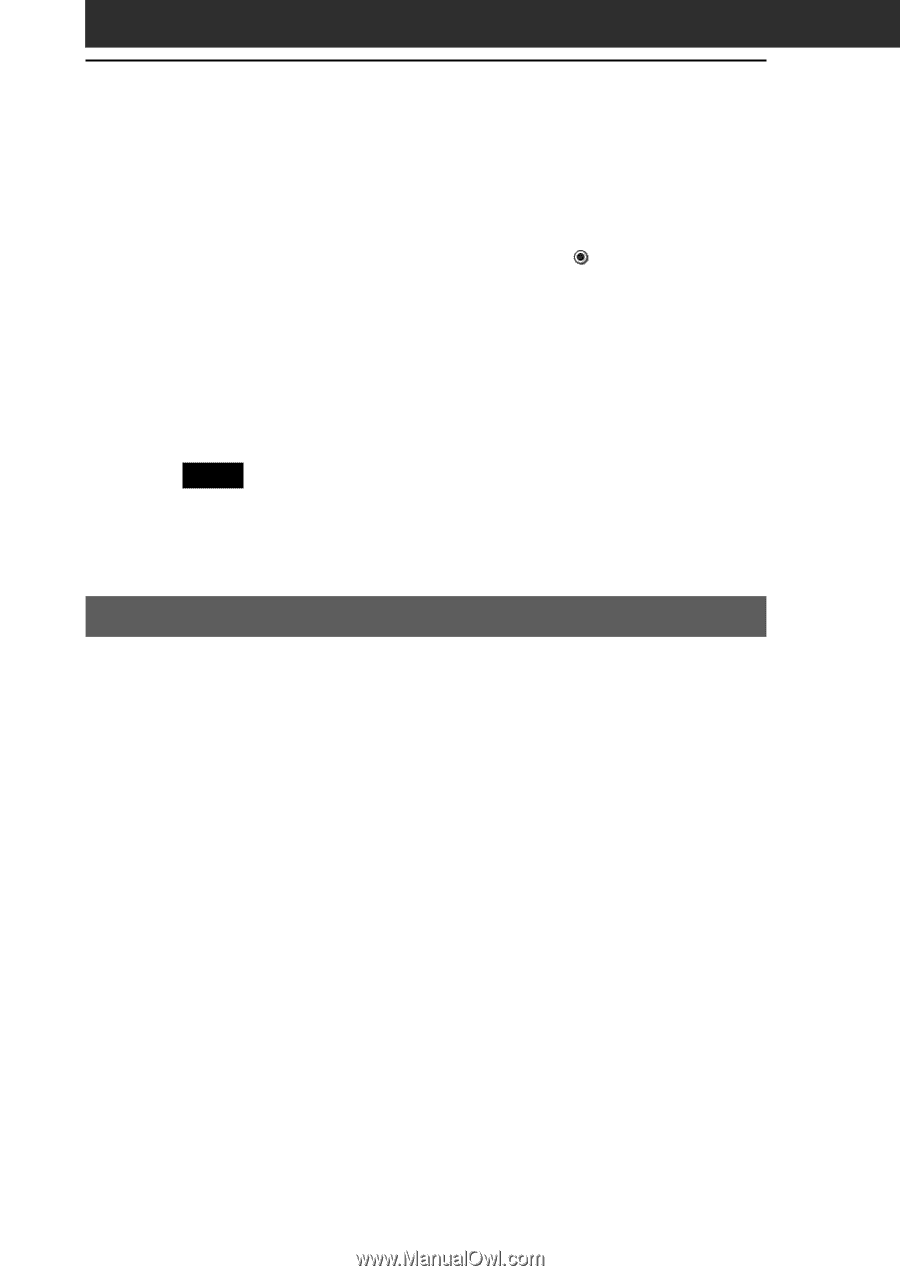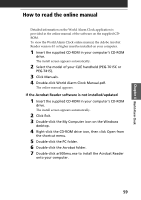Sony PEG-T615C Add-on Application Guide - Page 58
Stopping the alarm, Cancelling a set alarm, If you do not turn off the alarm, If you tap Snooze
 |
UPC - 027242598119
View all Sony PEG-T615C manuals
Add to My Manuals
Save this manual to your list of manuals |
Page 58 highlights
Using the World Alarm Clock Cancelling a set alarm You can deactivate an alarm without deleting its setting. 1 On the clock screen, tap the Set Alarm icon of the alarm you wish to cancel. The Set Alarm screen for that alarm appears. 2 Tap the arrow V next to On, and select Off from the drop-down list. The alarm will be deactivated while the setting remains. The deactivated alarms will have no black dots in their circle. Note If you select Off for Alarm Sound/Vibrate Alarm/LED Alarm in the General Preferences screen, the sound/vibration/LED of the alarm will be deactivated even if you have selected Alarm On here. Stopping the alarm When the alarm goes off, a dialog screen appears. To turn off the alarm and close the screen, tap OK. To have the alarm stop and go off again after a few minutes, tap Snooze. If you do not turn off the alarm The alarm goes off again according to what you set for Remind Me in step 9 on page 57. If you tap Snooze An alarm goes off approximately every 5 minutes until you stop the alarm. 58