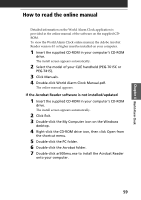Sony PEG-T615C Add-on Application Guide - Page 60
World Alarm Clock menu items, Options menu
 |
UPC - 027242598119
View all Sony PEG-T615C manuals
Add to My Manuals
Save this manual to your list of manuals |
Page 60 highlights
World Alarm Clock menu items The following item appears when you tap the MENU icon. This section describes the menu command specific to World Alarm Clock application. Options menu Day Color Set a different color for each day of the week. The color is displayed in monochrome for monochrome models. About World Alarm Clock Shows the version information of World Alarm Clock application. 60

60
World Alarm Clock menu items
The following item appears when you tap the MENU icon.
This section describes the menu command specific to World Alarm
Clock application.
Options menu
Day Color
Set a different color for each day of the week.
The color is displayed in monochrome for monochrome models.
About World Alarm Clock
Shows the version information of World Alarm Clock application.