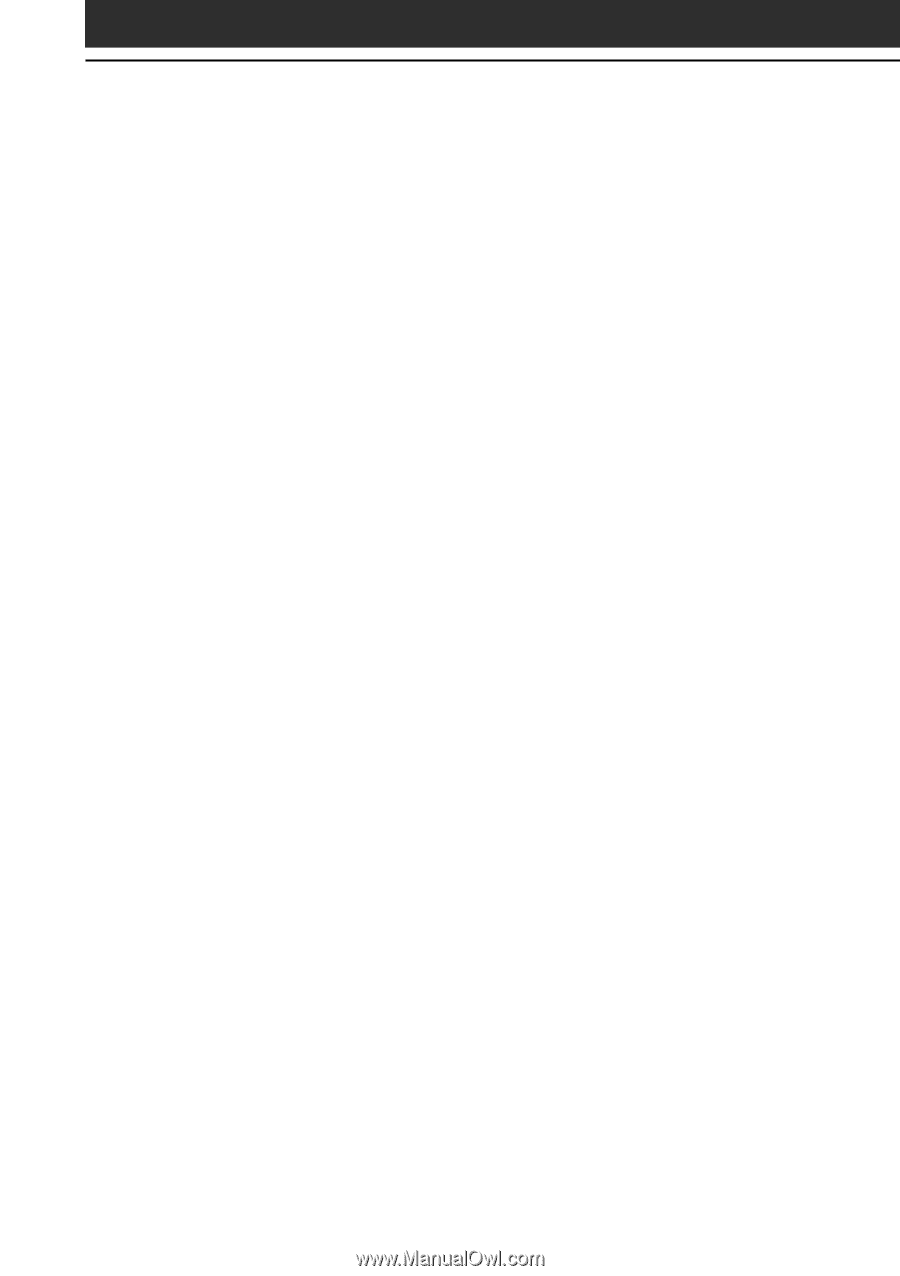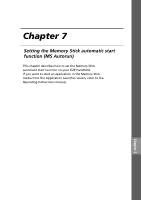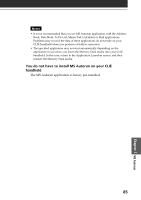Sony PEG-T615C Add-on Application Guide - Page 84
What you can do with MS Autorun, handheld automatically - games
 |
UPC - 027242598119
View all Sony PEG-T615C manuals
Add to My Manuals
Save this manual to your list of manuals |
Page 84 highlights
What you can do with MS Autorun Memory Stick Autorun (hereafter referred to as MS Autorun) is an application which allows your CLIÉ handheld to copy and start a specified application automatically when Memory Stick media is inserted into the CLIÉ handheld. Removing the Memory Stick media automatically deletes the application copy from the memory of the CLIÉ handheld. MS Autorun functions as a virtual memory to effectively utilize the memory of the CLIÉ handheld. Starting an application (.prc) on the CLIÉ handheld automatically If you use a digital still camera that is compatible with Memory Stick media, you can view your images by inserting the Memory Stick media into the CLIÉ handheld. In such a case, you would use the autorun setting to start the PictureGear Pocket application on your CLIÉ handheld. Starting an application (.prc) in a Memory Stick media automatically This setting is for automatically starting an application which does not access any data, such as game applications, or an application which accesses data in the CLIÉ handheld (not in the Memory Stick media). Starting a pre-selected application (.prc) and related database files (.pdb, .prc) in a Memory Stick media* This setting automatically displays a specific image or file with an application such as an image viewer or a document reader. You need to specify an application and the related database files before using this auto-run setting. Starting an application (.prc) on the CLIÉ handheld automatically with specific database files (.pdb, .prc) from a Memory Stick media* This setting is used if the application is located on the CLIÉ handheld and the corresponding database files are located on a Memory Stick media. You can also display the desired data automatically by inserting the Memory Stick media into your CLIÉ handheld. * If you specify PictureGear Pocket as an auto-run application, tap the arrow V on the top center of the screen in the PictureGear Pocket application to select "MS." Likewise, if you specify gMovie player as an auto-run application, tap the movie file you want to play. 84