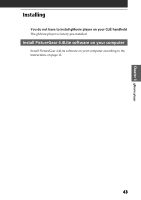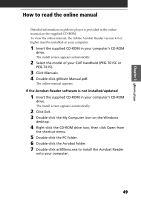Sony PEG-T615C Add-on Application Guide - Page 47
To return to the movie list screen, To play the next movie
 |
UPC - 027242598119
View all Sony PEG-T615C manuals
Add to My Manuals
Save this manual to your list of manuals |
Page 47 highlights
Chapter 3 gMovie player To return to the movie list screen Tap (Return) at the upper-right corner of the screen. To play the next movie Tap (Next) at the upper-right corner of the screen. To play movies one after another (continuous playback) Tap and hold (Next) at the upper-right corner of the screen for a few seconds. The icon changes into (Continuous) and movies stored in your CLIÉ handheld are played one after another. To return to the normal playback, tap and hold (Continuous) for a few seconds. To delete a movie 1 Display the movie you want to delete, and then tap Menu . 2 Tap Delete. 3 Tap OK. The selected movie is deleted, and then the movie list screen appears. 47
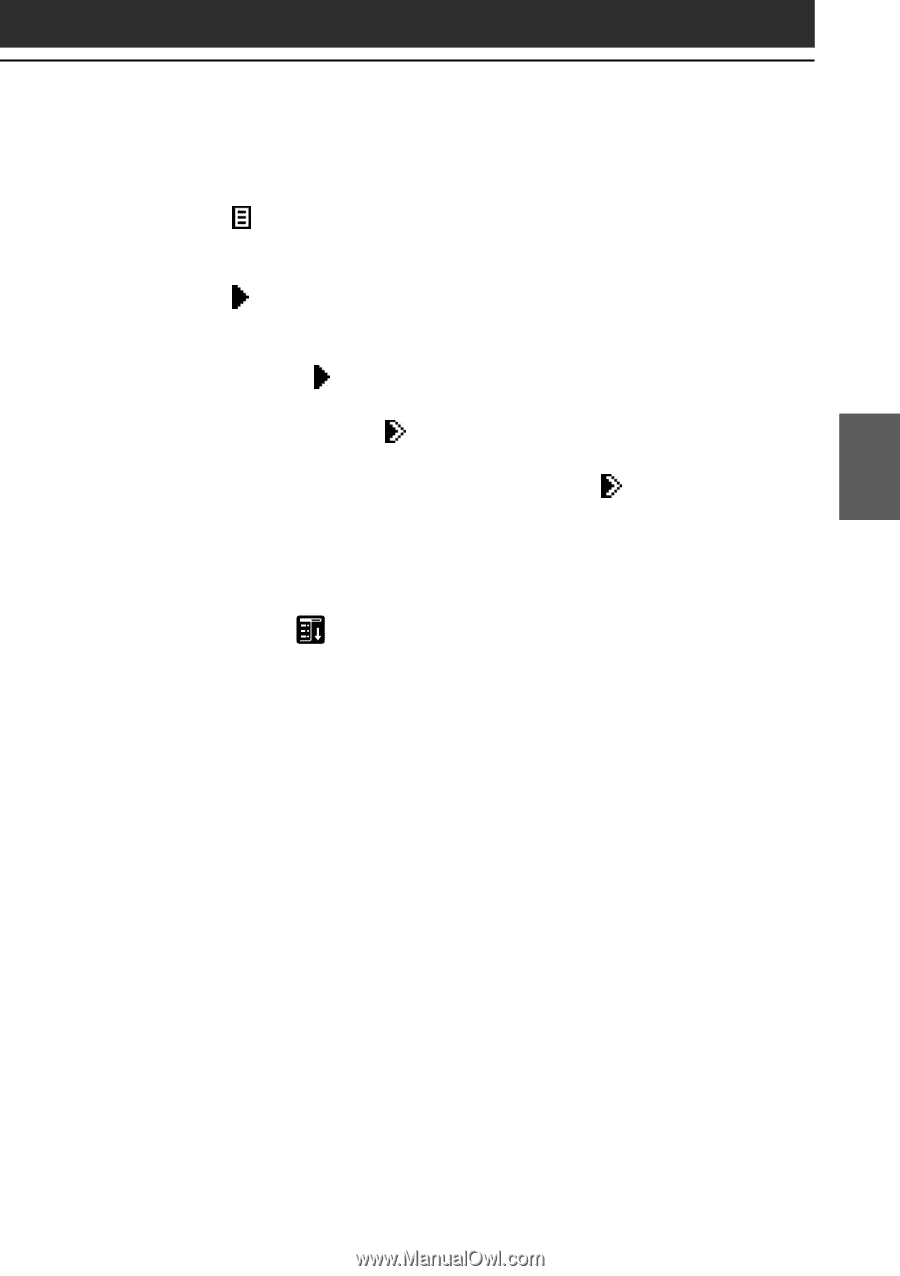
47
47
gMovie player
Chapter 3
To return to the movie list screen
Tap
(Return) at the upper-right corner of the screen.
To play the next movie
Tap
(Next) at the upper-right corner of the screen.
To play movies one after another (continuous playback)
Tap and hold
(Next) at the upper-right corner of the screen for a few
seconds.
The icon changes into
(Continuous) and movies stored in your CLI
É
handheld are played one after another.
To return to the normal playback, tap and hold
(Continuous) for a
few seconds.
To delete a movie
1
Display the movie you want to delete, and then tap
Menu
.
2
Tap Delete.
3
Tap OK.
The selected movie is deleted, and then the movie list screen
appears.