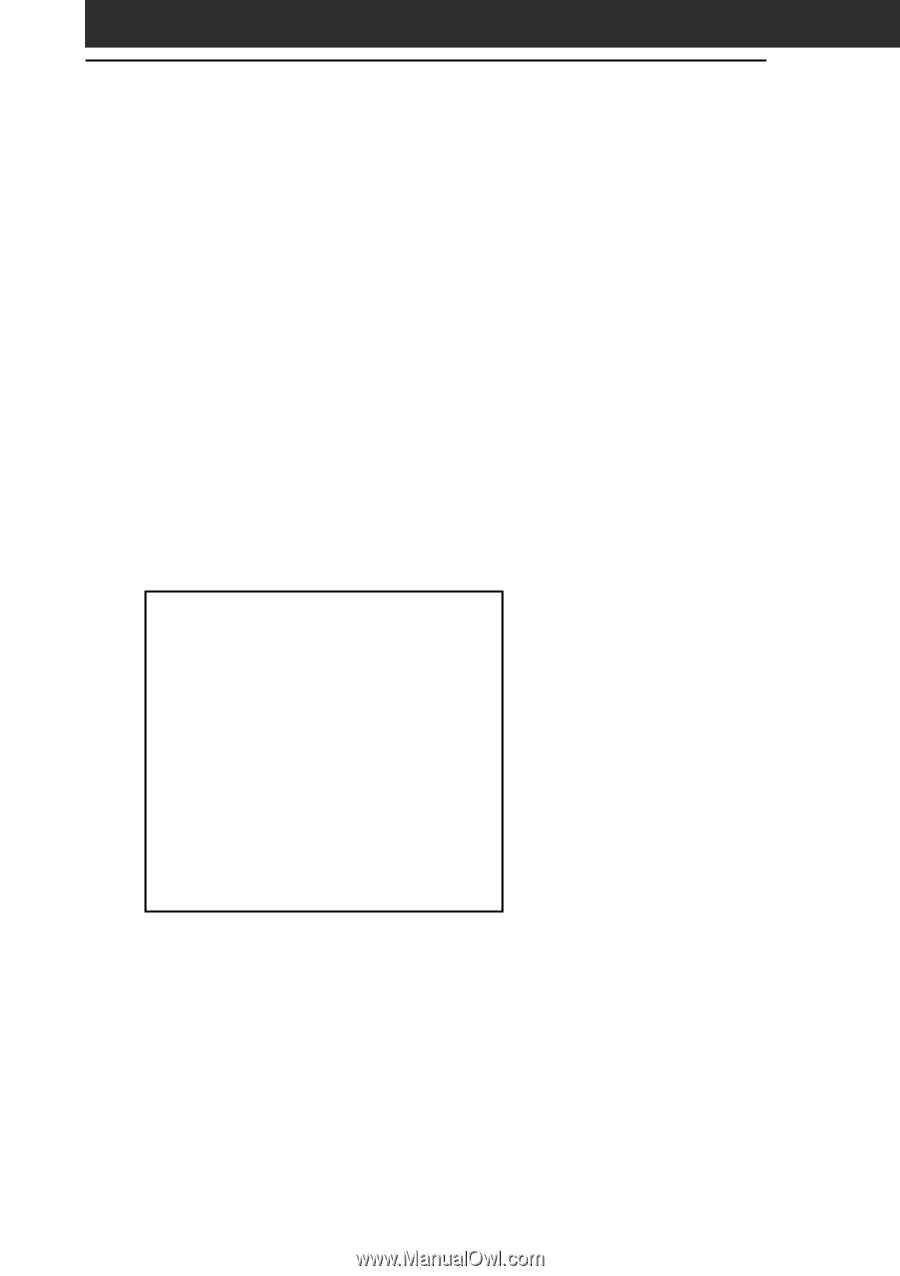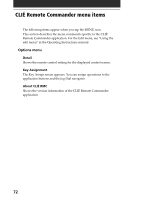Sony PEG-T615C Add-on Application Guide - Page 74
What you can do with Sound Converter/Sound Utility
 |
UPC - 027242598119
View all Sony PEG-T615C manuals
Add to My Manuals
Save this manual to your list of manuals |
Page 74 highlights
What you can do with Sound Converter/ Sound Utility The Sound Converter software converts "WAVE format" or "Standard MIDI File Format 0" sound data on your computer to sound data compatible with the format used by your CLIÉ handheld. The Sound Utility application then enables you to play those converted data on your CLIÉ handheld. Playing sound data on your CLIÉ handheld Using the Sound Utility application, you can play a sound data that has been transferred from your computer and converted to the CLIÉ handheld compatible format. Set your favorite sound data as an alarm sound You can set an imported sound data as an alarm sound on the Date book and on the World Alarm Clock applications. WAVE formats compatible with Sound Converter are as follows: fs = 8 kHz, 16 bit, stereo fs = 8 kHz, 16 bit, monaural fs = 8 kHz, 8 bit, stereo fs = 8 kHz, 8 bit, monaural fs = 22 kHz, 16 bit, stereo fs = 22 kHz, 16 bit, monaural fs = 22 kHz, 8 bit, stereo fs = 22 kHz, 8 bit, monaural 74