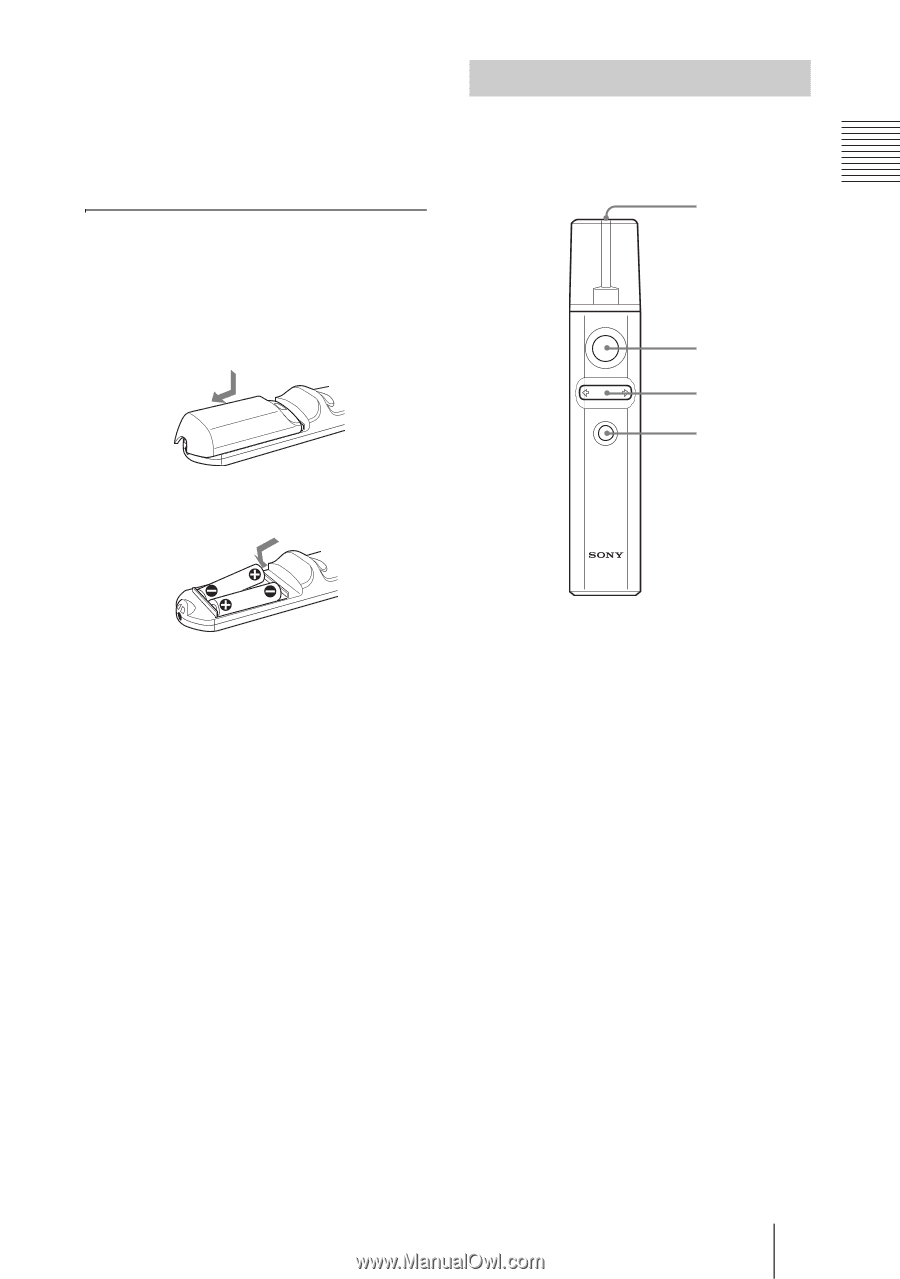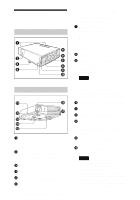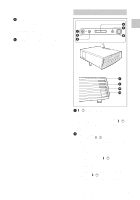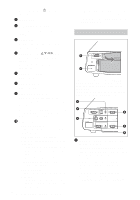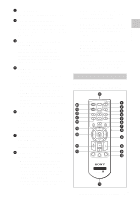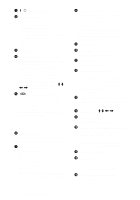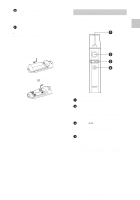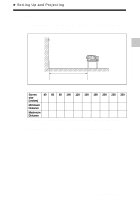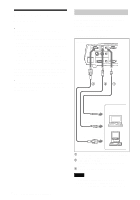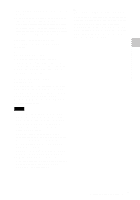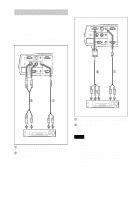Sony VPL CX85 Operating Instructions - Page 17
Presentation Tool, COMMAND ON/OFF switch, Infrared transmitter, To install batteries, LASER key, SLIDE
 |
UPC - 027242644274
View all Sony VPL CX85 manuals
Add to My Manuals
Save this manual to your list of manuals |
Page 17 highlights
Overview w; COMMAND ON/OFF switch When this switch is set to OFF, no key on the Remote Commander function. This saves battery power. wa Infrared transmitter To install batteries 1 Push and slide to open the lid, then install the two size AA (R6) batteries (supplied) with the correct polarity. While pressing the lid, slide it. Presentation Tool When projecting the picture using the Air Shot, you can control the presentation file made by Microsoft PowerPoint. 1 LASER SLIDE B 2 3 4 Be sure to install the battery from the # side. 2 Replace the lid. 1 Laser transmitter 2 LASER key Emits a laser beam from the laser transmitter while you keep this key pressed. 3 SLIDE G/g key Used to change pages of the slide show in the forward/backward direction. 4 B key This key corresponds to the "B" key of a keyboard. When you press this key during the slide show, a black screen is displayed. To cancel the black screen, press this key again. 17 Location and Function of Controls GB