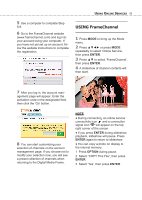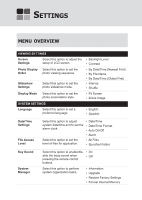Toshiba DMF102XKU Owner's Manual - English - Page 45
USING Google Picasa
 |
UPC - 022265003084
View all Toshiba DMF102XKU manuals
Add to My Manuals
Save this manual to your list of manuals |
Page 45 highlights
6 A screen for entering the account password will appear. USING ONLINE SERVICES 45 USING Google Picasa If you are registering an account with public albums, leave the row blank, then press to select 'Cancel' or 'OK' to skip the step. If you are registering an account with private albums, press to enter the account password, then select 'OK' to confirm. 1 Press MODE to bring up the Mode menu. 2 Press or press MODE repeatedly to select 'Online Service', then press ENTER. 3 Press ▲▼ to select a desired Picasa account, then press ENTER. 4 A slideshow of photos will then start. NOTE ♦ During connection, an online service connectivity icon and a connection signal icon will appear on the top right corner of the screen. ♦ If you press ENTER during slideshow playback, slideshow will pause. Press ENTER again to return to slideshow. ♦ You can copy a photo on display to the internal memory. 1 Press OPTION during pause. 2 Select "COPY This File", then press ENTER. 3 Select 'Yes', then press ENTER.