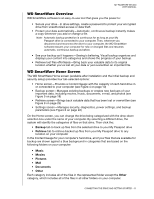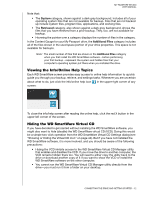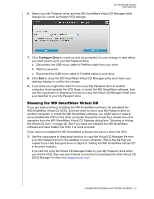Western Digital WDBADB5000Axxx User Manual - Page 18
Virtual CD Manager, Continue, Accept, WD SmartWare Virtual CD Manager utility screen
 |
View all Western Digital WDBADB5000Axxx manuals
Add to My Manuals
Save this manual to your list of manuals |
Page 18 highlights
MY PASSPORT STUDIO USER MANUAL With those precautions in mind, if you have not installed the WD SmartWare software and want to hide the VCD: 1. Double-click the WD SmartWare icon to display the VCD file listing: 2. Use the copy/paste or drag/drop function to copy the Virtual CD Manager file from the VCD file listing to the desktop of your computer. 3. Double-click the Virtual CD Manager file on your desktop to display the WD SmartWare Virtual CD Manager utility screen: 4. Click Continue. 5. Read the license agreement and click Accept to continue. The WD SmartWare Virtual CD Manager utility locates your drives and asks you to select the one you want to configure: CONNECTING THE DRIVE AND GETTING STARTED - 13
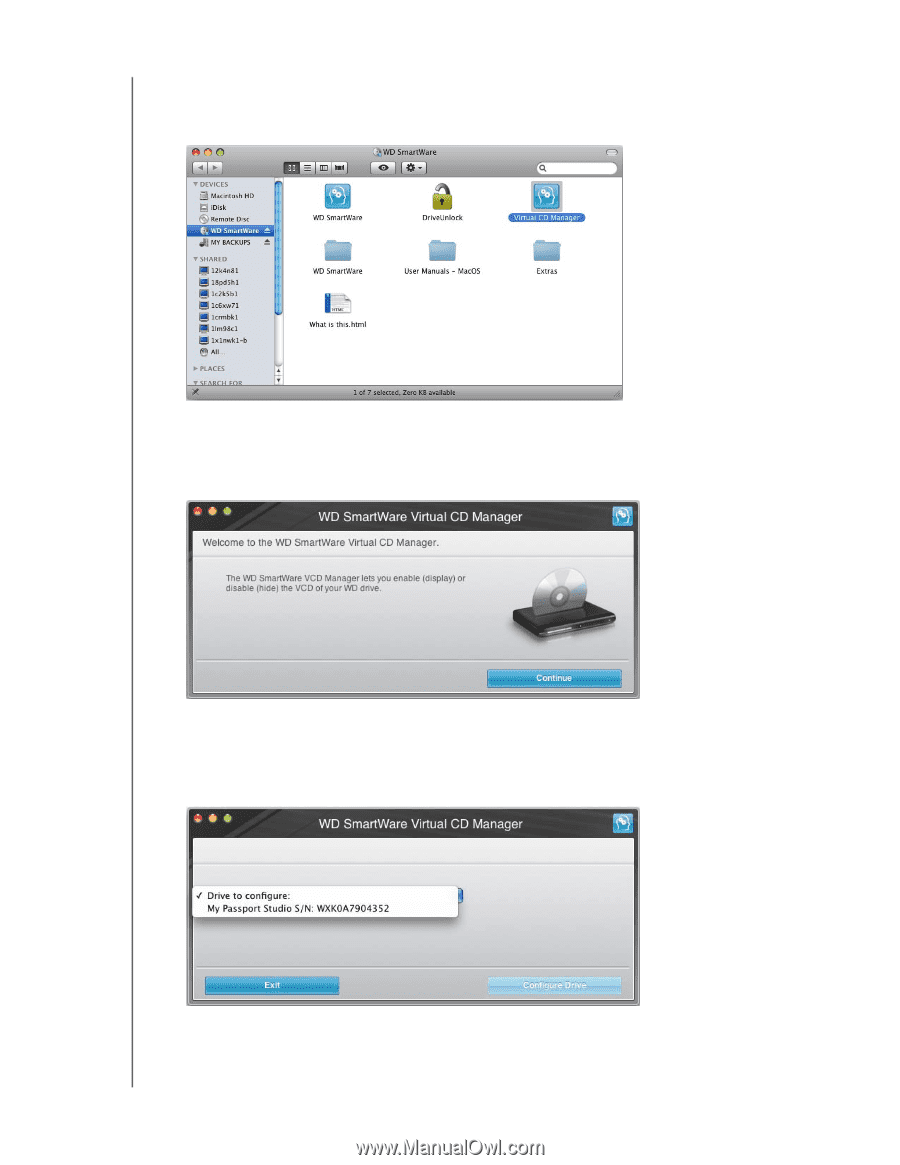
MY PASSPORT STUDIO
USER MANUAL
CONNECTING THE DRIVE AND GETTING STARTED – 13
With those precautions in mind, if you have not installed the WD SmartWare software
and want to hide the VCD:
1.
Double-click the WD SmartWare icon to display the VCD file listing:
2.
Use the copy/paste or drag/drop function to copy the
Virtual CD Manager
file from
the VCD file listing to the desktop of your computer.
3.
Double-click the
Virtual CD Manager
file on your desktop to display the
WD SmartWare Virtual CD Manager utility screen:
4.
Click
Continue
.
5.
Read the license agreement and click
Accept
to continue.
The WD SmartWare Virtual CD Manager utility locates your drives and asks you to
select the one you want to configure: