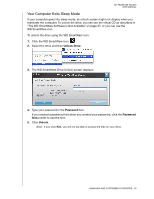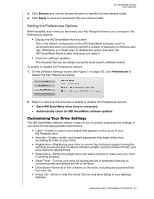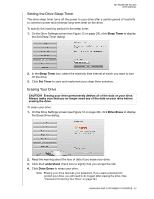Western Digital WDBADB5000Axxx User Manual - Page 43
Your Computer Exits Sleep Mode, Unlock Drive, Password, Unlock
 |
View all Western Digital WDBADB5000Axxx manuals
Add to My Manuals
Save this manual to your list of manuals |
Page 43 highlights
MY PASSPORT STUDIO USER MANUAL Your Computer Exits Sleep Mode If your computer goes into sleep mode, an unlock screen might not display when you reactivate the computer. To unlock the drive, you can use the virtual CD as described in "The WD SmartWare Software is Not Available" on page 37, or you can use the WD SmartWare icon. To unlock the drive using the WD SmartWare icon: 1. Click the WD SmartWare icon . 2. Select the drive and then Unlock Drive: 3. The WD SmartWare Drive Unlock screen displays: 4. Type your password in the Password box. If you created a password hint when you created your password, click the Password hint pointer to see the hint. 5. Click Unlock. Note: If you click Exit, you will not be able to access the files on your drive. MANAGING AND CUSTOMIZING YOUR DRIVE - 38