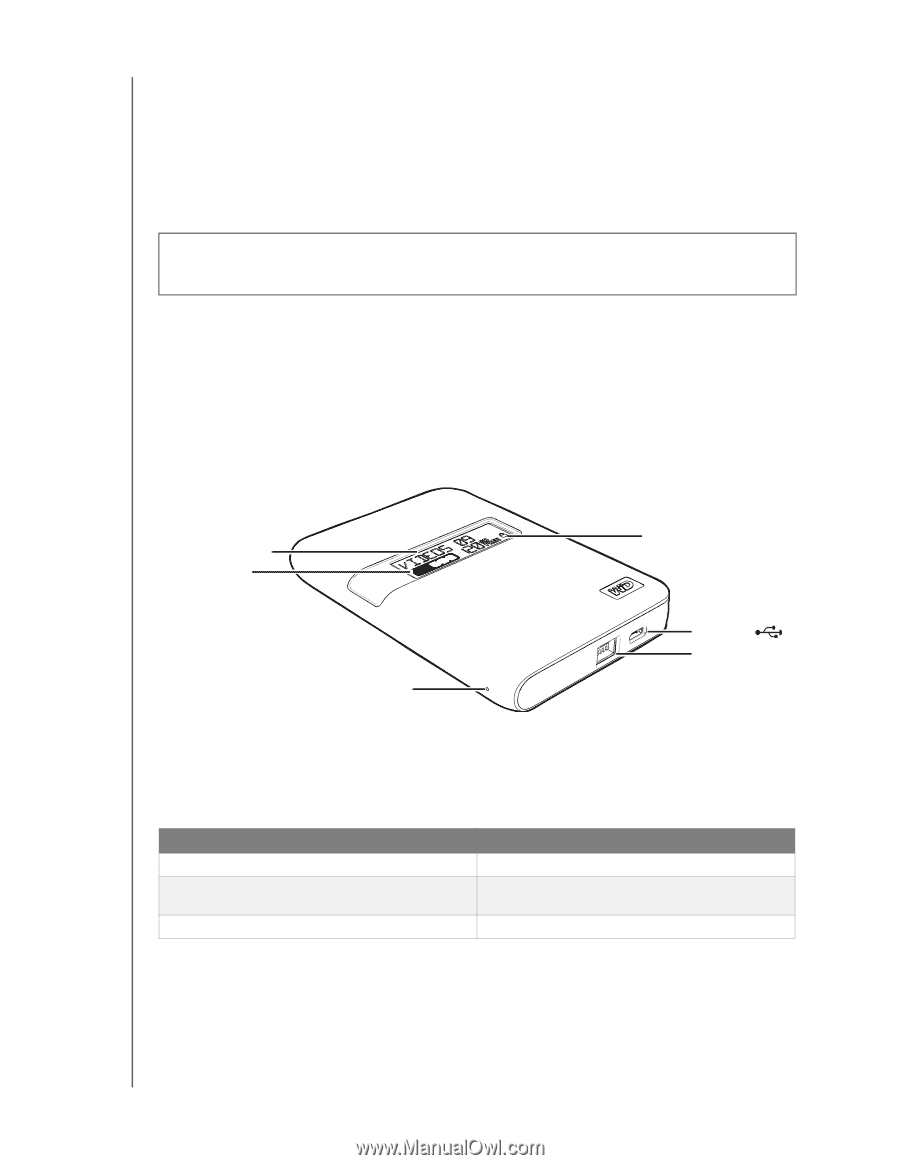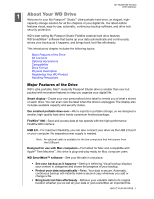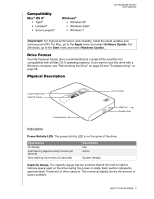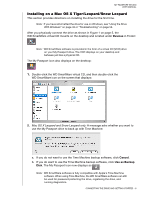Western Digital WDBADB5000Axxx User Manual - Page 8
Compatibility, Drive Format, Physical Description, Indicators, Windows, Important
 |
View all Western Digital WDBADB5000Axxx manuals
Add to My Manuals
Save this manual to your list of manuals |
Page 8 highlights
Compatibility Mac® OS X® • Tiger® • Leopard® • Snow Leopard™ Windows® • Windows XP • Windows Vista® • Windows 7 MY PASSPORT STUDIO USER MANUAL Important: For highest performance and reliability, install the latest updates and service pack (SP). For Mac, go to the Apple menu and select Software Update. For Windows, go to the Start menu and select Windows Update. Drive Format Your My Passport Studio drive is preformatted as a single HFS+J partition for compatibility with all Mac OS X operating systems. If you want to use this drive with a Windows computer, see "Reformatting the Drive" on page 48 and "Troubleshooting" on page 56. Physical Description Customizable Label Capacity Gauge Power/Activity LED Lock Indicator USB Port FireWire Port Indicators Power/Activity LED. The power/activity LED is on the spine of the drive. Appearance On steady Fast flashing (approximately 3 times per second) Slow flashing (once every 2.5 seconds) Description Idle Active System standby Capacity Gauge. The capacity gauge has ten sections that fill from left to right to indicate space used on the drive during the power-on state. Each section represents approximately 10 percent of drive capacity. The numerical display shows the amount of space available. ABOUT YOUR WD DRIVE - 3