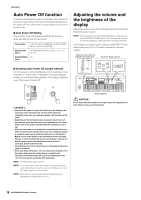Yamaha MOXF8 Owner's Manual - Page 19
Starting up, Selecting programs, Playing the Demo Songs - demos
 |
View all Yamaha MOXF8 manuals
Add to My Manuals
Save this manual to your list of manuals |
Page 19 highlights
Starting up Try playing some of the realistic and dynamic MOXF6/ MOXF8 sounds from the keyboard now. When you turn the power on, the display below appears. Program name Master program number Mode Bank Program number NOTE In the default settings, the Master mode is selected. See page 23 for details about the modes. NOTE Keep in mind that the example displays shown in this manual are for instruction purposes only, and may appear somewhat different from those on your instrument. In this condition you can play the keyboard and hear the sounds of the selected program. In the default setting, the Master mode provides a total of 128 programs each of which includes the mode (Voice, Performance, Song, Pattern) and its program number. The top of the Master Play display indicates the Master program number and the status (Mode, Bank, Program number and its name) registered to the current Master program. NOTE For details about Banks, see pages 25 and 34. Selecting programs In the default setting, the Master mode provides a total of 128 programs each of which includes the mode (Voice, Performance, Song and Pattern) and its program number. Try out the different Master programs to play various Voices and Performances. You can change the Master program number by using the [INC] button, [DEC] button, or [DATA] dial. Setting Up Playing the Demo Songs The MOXF6/MOXF8 features a variety of Demo Songs, showcasing its dynamic sound and sophisticated functions. Here's how to play them back. 1 Press the [SONG] button to enter the Song Play mode. The PLAY display appears. 2 Press the SEQ TRANSPORT [F] (Play) button to start the Demo Song. The Song currently shown on the display starts. Stop button Play button NOTE To adjust the volume level of the Demo Songs, use the [MASTER VOLUME] slider. 3 Press the SEQ TRANSPORT [J] (Stop) button to stop the Demo Song. 4 Select another Demo Song by using the [INC] button or [DATA] dial. 5 Play the selected Demo Song by performing Steps 2 and 3. Decreases number Increases number Decreases number Increases number 19 MOXF6/MOXF8 Owner's Manual