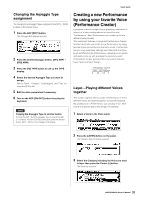Yamaha MOXF8 Owner's Manual - Page 26
Using the Category Search, function, Grouping your most-used Voices, together-Favorite Category
 |
View all Yamaha MOXF8 manuals
Add to My Manuals
Save this manual to your list of manuals |
Page 26 highlights
Quick Guide Using the Category Search function The Voices are conveniently divided into specific Categories, irrespective of their bank locations. The categories are divided based on the general instrument type or sound characteristics. The Category Search function gives you quick access to the sounds you want. 1 Press the [CATEGORY SEARCH] button in the Voice Play display. The Category Search display appears. Main Category Sub Category 2 Move the cursor position to "Main" (Main Category) with the Cursor [V] button, and use the [DATA] dial to select the Main Category. 3 Move the cursor position to "Sub" (Sub Category) with the Cursor [E] button, and use the [DATA] dial to select the Sub Category. 4 Press the [ENTER] button, or Cursor [>] button to actually call up the selected Category. The Voice List of the selected category is shown. Main Category icon Voice list of the currently selected category. Grouping your most-used Voices together-Favorite Category Category Search also has a convenient Favorite Category that lets you collect your most often used and favorite Voices for easy selection. This is one more useful way you can quickly select the Voices you need from the huge number available on the instrument. Registering your favorite Voices to the Favorite Category 1 Perform steps 1 through 4 of the "Using the Category Search function" instructions to call up the Voice List of the selected Category. 2 Select the desired Voice with the Cursor [V]/[E] buttons or [DATA] dial. 3 Press the [F5] SET/CLR button to turn on the Favorite mark. This operation will turn on the Favorite mark, making it solid ( ), and the selected Voice will be registered to the Favorite Category. Pressing the [F5] SET/CLR button again will turn off or "ghost" the Favorite mark ( ). To register other Voices, repeat steps 2 through 3. To remove all the Voices from the Favorite Category, press the [F6] CLR ALL button. Favorite marks Sub Category 5 Select the Voice with the Cursor [V]/[E] buttons or [DATA] dial. If you want to change the Category, press the Cursor [