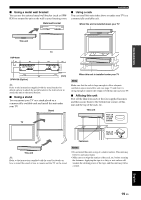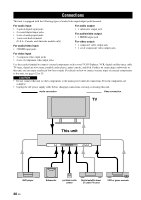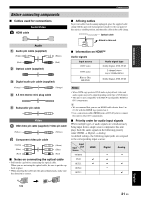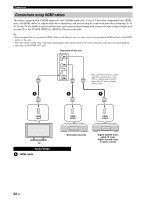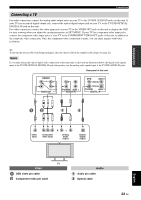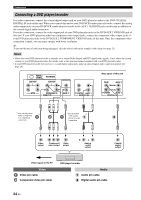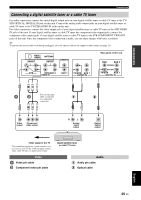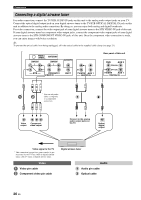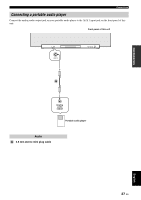Yamaha YSP 4000 Owner's Manual - Page 26
Connections using HDMI cables, Audio/Video
 |
UPC - 027108928760
View all Yamaha YSP 4000 manuals
Add to My Manuals
Save this manual to your list of manuals |
Page 26 highlights
Connections Connections using HDMI cables This unit is equipped with 2 HDMI input jacks and 1 HDMI output jack. If your TV and other components have HDMI jacks, use HDMI cables for simpler and easier connections, and you can skip the connection procedures from page 23 to 26. If your TV has a built-in digital satellite tuner and an optical digital output jack, connect the optical digital output jack on your TV to the TV/STB OPTICAL DIGITAL IN jack on this unit. y • We recommend that you secure the HDMI cable(s) with adhesive tape, etc. once you have connected the HDMI cable(s) to the HDMI jack(s) of this unit. • This unit outputs analog video signal and analog/digital audio signals input at the video/component video jacks and analog/digital input jacks at the HDMI OUT jack. Rear panel of this unit AUX 1 DVD IN OUT HDMI * This connection (except for a game console) is not necessary if your TV has a built-in digital satellite tuner, cable TV tuner, or digital airwave tuner. * A A A HDMI input TV Audio/Video A HDMI cable HDMI output HDMI output DVD player/recorder Digital satellite tuner, cable TV tuner, digital airwave tuner, or game console 22 En