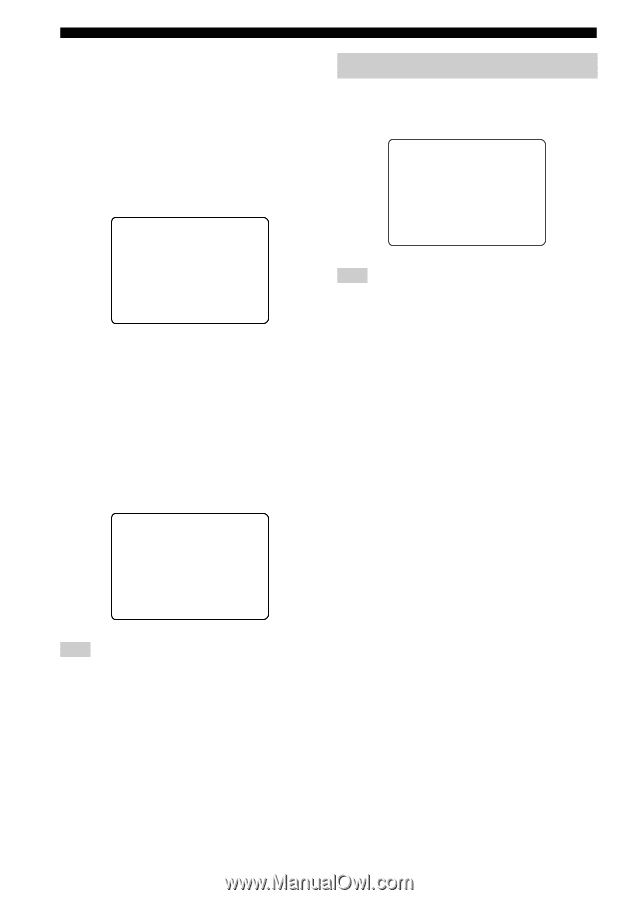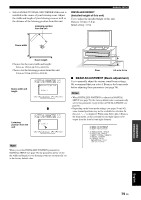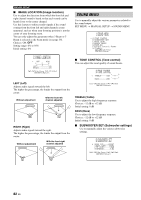Yamaha YSP 4000 Owner's Manual - Page 88
INPUT MENU, FDD/DTS Dynamic Range, GTruBass
 |
UPC - 027108928760
View all Yamaha YSP 4000 manuals
Add to My Manuals
Save this manual to your list of manuals |
Page 88 highlights
MANUAL SETUP ■ DD/DTS Dynamic Range (Dynamic range of Dolby Digital and DTS signals) Use to select the amount of dynamic range compression. This setting is effective only when the unit is decoding Dolby Digital and DTS signals. Dynamic range is the difference between the smallest sound that can be heard above the noise of the equipment and the biggest sound that can be heard without distortion. Choices: MIN (minimum), STD (standard), MAX (maximum) F)DD/DTS Dynamic Range p p INPUT MENU Use to manually adjust the various parameters related to the audio and video input. SET MENU → MANUAL SETUP → INPUT MENU 3)INPUT MENU . A)INPUT ASSIGNMENT B)INPUT MODE C)INPUT TRIM D)INPUT RENAME E)HDMI SET F)XM ANTENNA LEVEL [ ]/[ ]:Up/Down [ENTER]:Enter p p p p MIN STD MAX p [ ]/[ ]:Select [ENTER]:Return Select to adjust the dynamic range compression. • Select MIN for listening to sources at low volume levels. • Select STD for general use. • Select MAX for feature films. ■ TruBass Use to turn on or off the bass sound enhancer. The SRS TruBass technology improves bass even without a subwoofer and provides deeper, richer bass in the presence of a subwoofer. Choices: OFF, MID, DEEP G)TruBass OFF MID DEEP p [ ]/[ ]:Select [ENTER]:Return Note TruBass is not available when My Beam (see page 63) or My Surround (see page 57) is selected as the beam mode. Note "F) XM ANTENNA LEVEL" is for U.S.A. and Canada models only. ■ INPUT ASSIGNMENT (Input assignment) Use to assign the HDMI IN jacks of this unit to other components if the initial settings of this unit do not correspond to your needs. By assigning other components to the HDMI IN jacks of this unit, you can display the names of the connected components in the front panel display and OSD and operate the components with the input selector buttons of the same name. If you connect a component to one of the HDMI IN jacks of this unit and do not assign a name to it, the default component name for HDMI IN jack is displayed in the front panel and OSD when selected. • Select HDMI1 to assign a component to the HDMI AUX 1 IN jack of this unit. Choices: TV/STB, AUX1 • Select HDMI2 to assign a component to the HDMI DVD IN jack of this unit. Choices: DVD, AUX2 • Select Line1 to assign a component to the STB COMPONENT VIDEO IN jacks of this unit. Choices: TV/STB, AUX1 • Select Line2 to assign a component to the DVD/AUX 2 COMPONENT VIDEO IN jacks of this unit. Choices: DVD, AUX2 • Select Line3 to assign a component to the AUX 1 VIDEO IN jack of this unit. Choices: DVD, AUX2 84 En