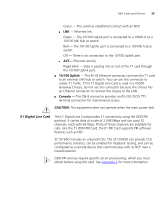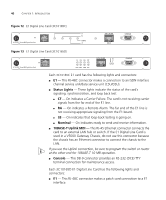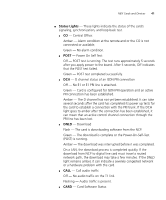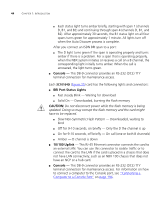3Com 3C10200 NBX Installation Guide - Page 39
E1 Digital Line Card, calls. Like the T1 ISDN PRI Card, the E1 PRI Card supports PRI software
 |
View all 3Com 3C10200 manuals
Add to My Manuals
Save this manual to your list of manuals |
Page 39 highlights
NBX Cards and Devices 39 Green - The card has established contact with an NCP. ■ LNK - Ethernet link. Green - The 10/100 Uplink port is connected to a 10Mb or to a 10/100 Mb hub or switch. Red - The 10/100 Uplink port is connected to a 100 Mb hub or switch. Off - There is no connection to the 10/100 Uplink port. ■ ACT- Ethernet activity. Rapid blink - Data is passing into or out of the T1 card through the 10/100 Uplink port. ■ 10/100 Uplink - This RJ-45 Ethernet connector connects the T1 card to an external LAN hub or switch. You can use this connector to isolate T1 traffic. If the T1 Digital Line Card is used in a V5000 Gateway Chassis, do not use this connector because the chassis has an Ethernet connector to connect the chassis to the LAN. ■ Console - This DB-9 connector provides an RS-232 (DCE) TTY terminal connection for maintenance access. CAUTION: This equipment does not operate when the main power fails. E1 Digital Line Card The E1 Digital Line Card provides E1 connectivity using the ISDN PRI protocol. It carries data at a rate of 2.048 Mbps and can carry 32 channels, each with 64 Kbps. Thirty of these channels are available for calls. Like the T1 ISDN PRI Card, the E1 PRI Card supports PRI software features such as DID. 3C10165D includes an onboard CSU. The 3C10165D can provide CSU performance statistics, can be enabled for loopback testing, and can be configured as a remote device that communicates with its NCP over a routed network. ISDN PRI services require specific circuit provisioning, which you must obtain before using this card. See Appendix B for more information.