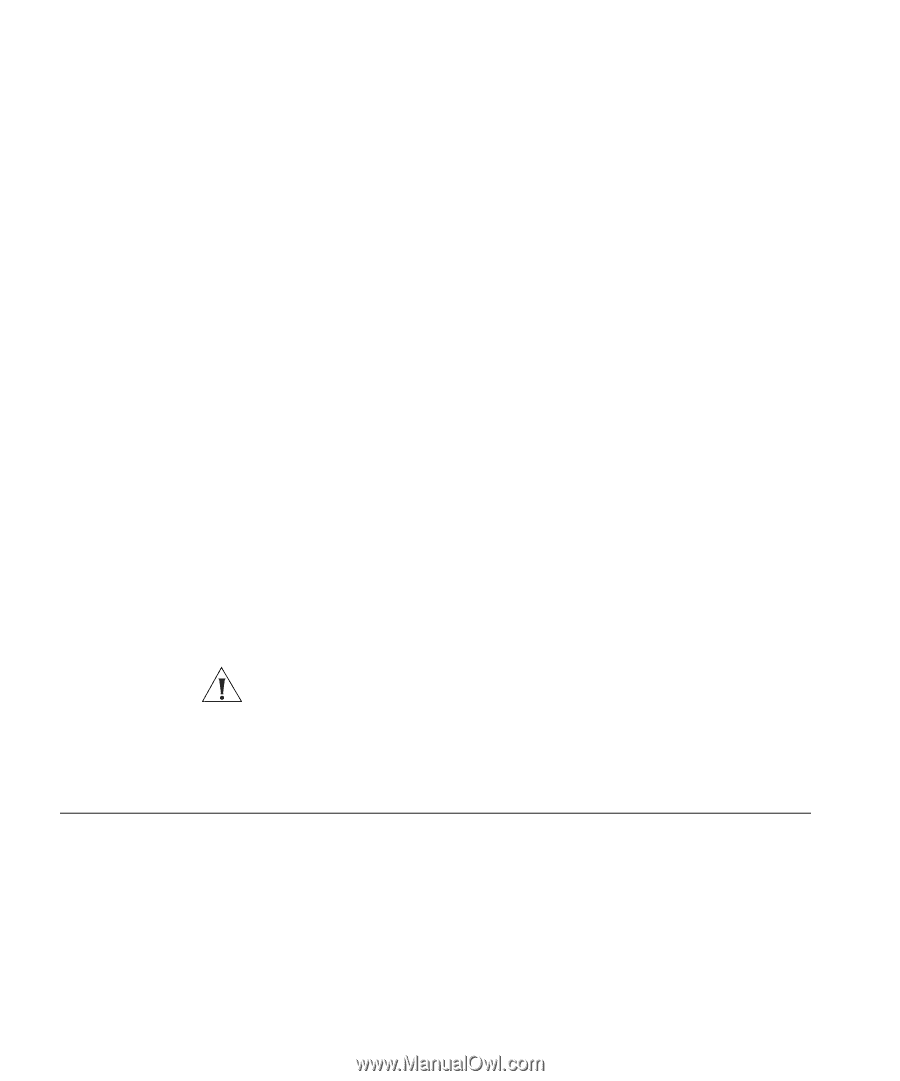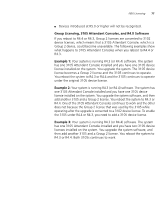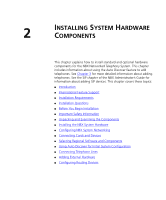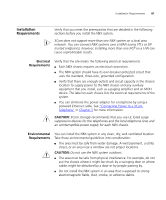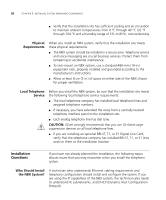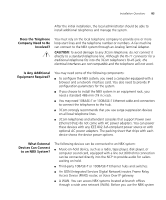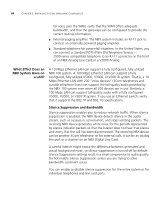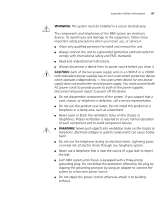3Com 3C10200 NBX Installation Guide - Page 82
Physical Requirements, Local Telephone Service, Installation Questions - us air
 |
View all 3Com 3C10200 manuals
Add to My Manuals
Save this manual to your list of manuals |
Page 82 highlights
82 CHAPTER 2: INSTALLING SYSTEM HARDWARE COMPONENTS ■ Verify that the installation site has sufficient cooling and air circulation to maintain ambient temperatures from 0 °C through 40 °C (32 °F through 104 °F) and a humidity range of 5% to 85%, noncondensing. Physical Requirements When you install an NBX system, verify that the installation site meets these physical requirements: ■ The NBX system should be installed in a secure area. Telephone service and voice messaging are crucial business services. Protect them from tampering or accidental interference. ■ To rack-mount an NBX system, use a standard 486-mm (19-in.) equipment rack, properly installed and grounded according to the manufacturer's instructions. ■ Allow at least 8 cm (3 in.) of space on either side of the NBX chassis for proper ventilation. Local Telephone Service Before you install the NBX system, be sure that the installation site meets the following local telephone service requirements: ■ The local telephone company has installed local telephone lines and assigned telephone numbers. ■ If necessary, you have extended the wires from a centrally located telephone interface panel to the installation site. ■ Each analog telephone line has dial tone. CAUTION: 3Com strongly recommends that you use UL-listed surge suppression devices on all local telephone lines. ■ If you are installing an optional BRI-ST, T1, or E1 Digital Line Card, verify that the telephone company has installed BRI-ST, T1, or E1 lines and run them to the installation location. Installation Questions If you have not already planned the installation, the following topics discuss issues that you may encounter when you install the telephone system. Who Should Install the NBX System? A technician who understands Ethernet cabling requirements and telephony configuration should install and configure the system. If you are using the IP capabilities of the NBX system, the technician also needs to understand IP, subnetworks, and DHCP (Dynamic Host Configuration Protocol).