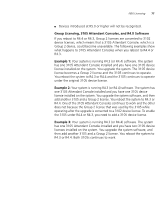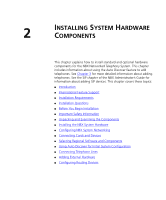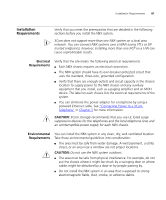3Com 3C10200 NBX Installation Guide - Page 76
Upgrading Device Licenses from R4.X, Rebooting to R4.X - us open
 |
View all 3Com 3C10200 manuals
Add to My Manuals
Save this manual to your list of manuals |
Page 76 highlights
76 CHAPTER 1: INTRODUCTION NetSet utility to remove the 3101 Basic Telephone. Since that telephone was using a Group 2 license, removing the telephone makes a Group 2 license available. Group License Notes ■ To view the number of Group Licenses you have installed on your system open the License Summary page in the NBX NetSet utility, Licensing and Upgrades > Licenses. To view how the number of Group Licenses have been allocated, including licenses loaned to different groups, open the License Usage Report in the NBX NetSet utility, Licensing and Upgrades > Licenses > Usage Report. ■ To achieve the best licensing configuration, you should always add license keys to the system (Licensing and Upgrades > Licenses > Add License) before you add devices. ■ If you are removing a telephone to manually readjust licenses, you should first make sure that Auto Discover Telephones is disabled (System-wide Settings > Auto Discovery) to ensure that the telephone is not automatically added to the system again. ■ A basic V3000 system includes fifteen Group 2 Licenses. Upgrading Device Licenses from R4.X Group Licensing is not available on systems prior to R5.0. Licensed devices that are installed on a system at the time that system is upgraded to R5.0 will have their licenses converted to appropriate License Groups: ■ 3101 and 3101SP Basic Telephone licenses convert to Group 1 Licenses ■ 3102 Business Telephone licenses convert to Group 2 Licenses ■ 3105 Attendant Console licenses convert to Group 2 Licenses Rebooting to R4.X If you reboot an R5.0 or R6.0 system to an earlier software version, these license conversions are in effect: ■ Device licenses that were converted to Group 1 and Group 2 licenses during the upgrade to R5.0 are active as 3101, 3102 and 3105 licenses. ■ Group 1 licenses applied after the upgrade to R5.0 are converted to 3101 licenses. ■ Group 2 licenses applied after the upgrade to R5.0 are converted to 3102 licenses.