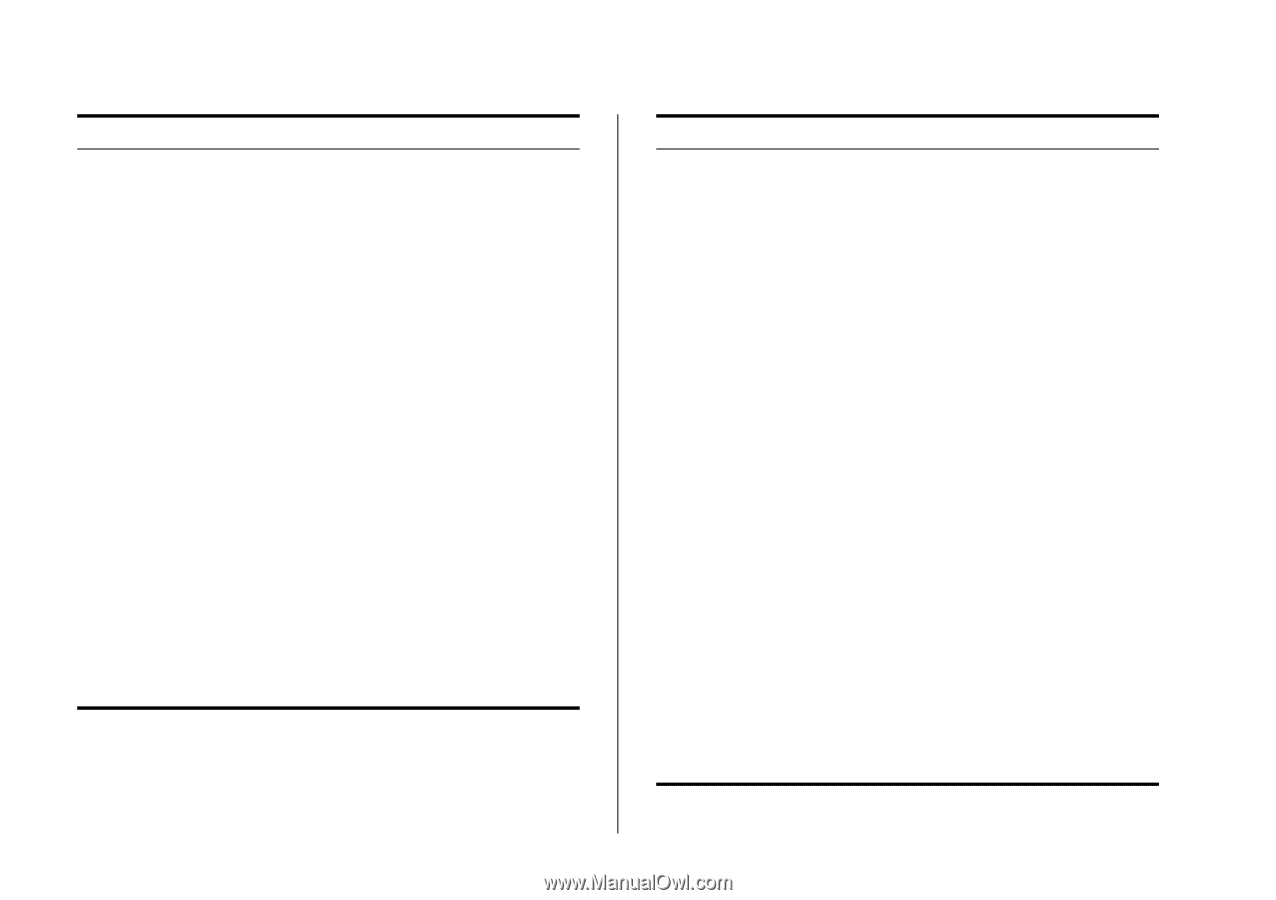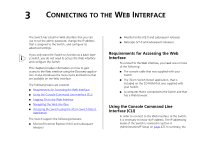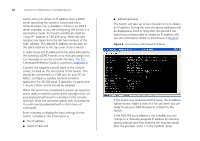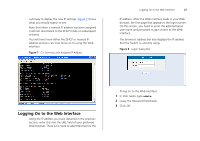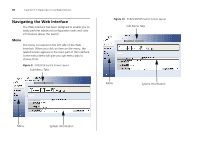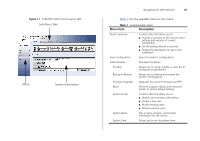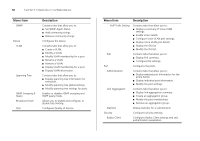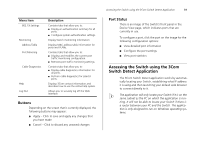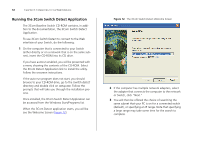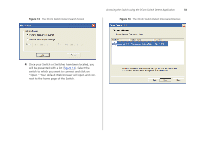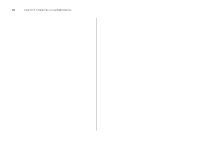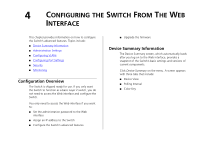3Com 3CBLSF50 User Guide - Page 30
Hapter, Onnecting, Nterface
 |
UPC - 662705529103
View all 3Com 3CBLSF50 manuals
Add to My Manuals
Save this manual to your list of manuals |
Page 30 highlights
30 CHAPTER 3: CONNECTING TO THE WEB INTERFACE Menu Item SNMP Device VLAN Spanning Tree IGMP Snooping & Query Broadcast Storm QoS Description Contains tabs that allow you to: ■ Set SNMP Agent Status. ■ Add community strings. ■ Remove community strings. Configures the device. Contains tabs that allow you to: ■ Create a VLAN. ■ Modify a VLAN. ■ Modify VLAN membership for a port. ■ Rename a VLAN. ■ Remove a VLAN. ■ Display VLAN membership for a port. ■ Display VLAN information. Contains tabs that allow you to: ■ Display spanning tree information for every port. ■ Modify spanning tree global settings. ■ Modify spanning tree settings for ports. Enables or disables IGMP snooping and IGMP query mode. Allows you to enable and configure, or disable rate limiting. Configures Quality of Service. Menu Item Description VoIP Trafic Setting Contains tabs that allow you to: ■ Display a summary of Voice VLAN settings. ■ Enable Voice VLANs. ■ Configure Voice VLAN port settings. ■ Display Voice VLAN port details. ■ Display the OUI list. ■ Modify the OUI list. PoE Contains tabs that allow you to: ■ Display PoE summary. ■ Configure PoE settings. Port Configures the ports. Administration Contains tabs that allow you to: ■ Display selected port information for the entire Switch. ■ Display individual port information. ■ Modify the port settings. Link Aggregation Contains tabs that allow you to: ■ Display link aggregation summary. ■ Create an aggregation group. ■ Modify the port memberships. ■ Remove an aggregation group. Statistics Display statistics for a selected port. Security Configures security settings. Radius Client Configures Radius Client settings and sets authentication parameters.