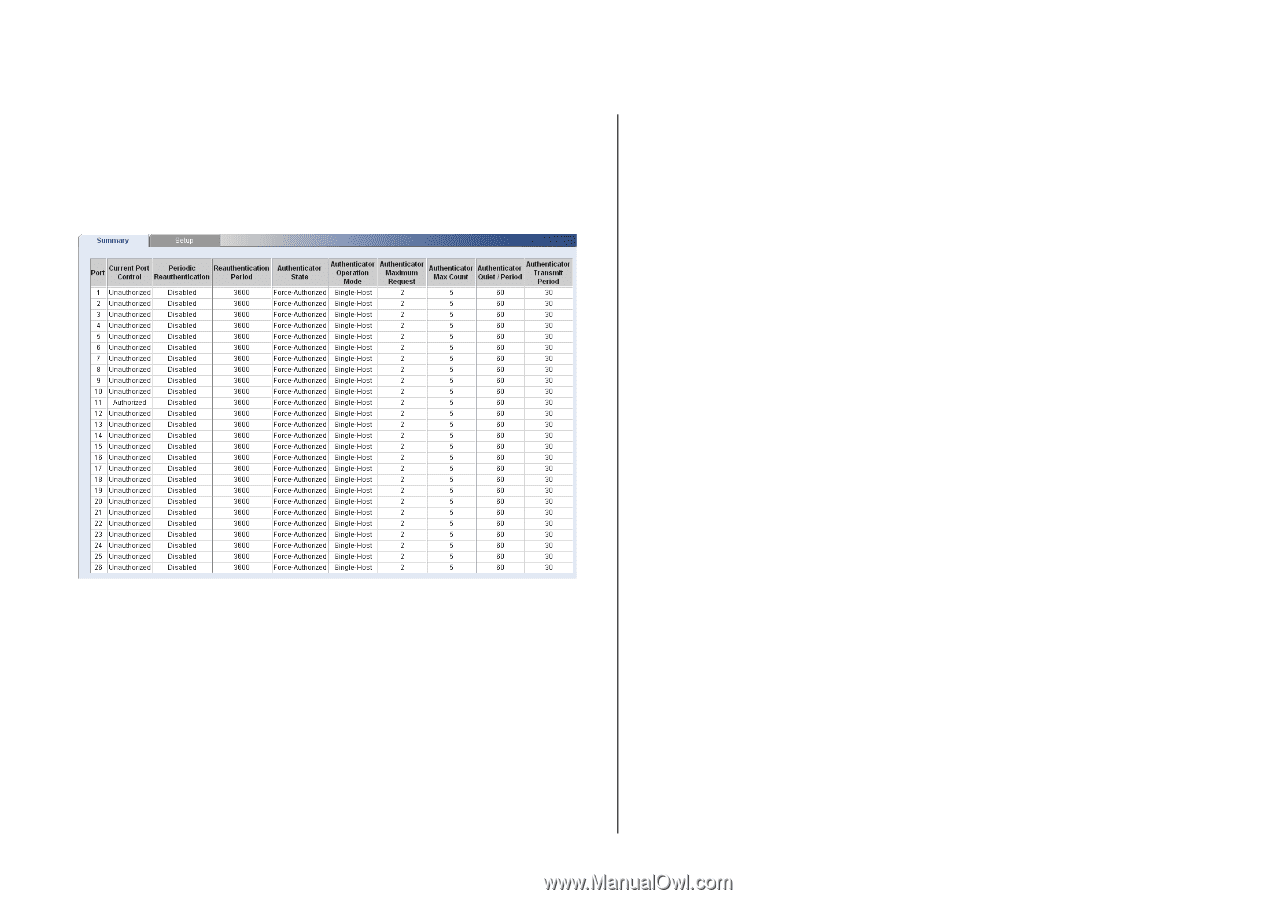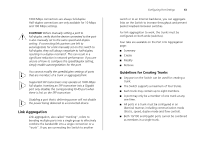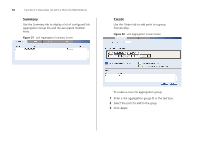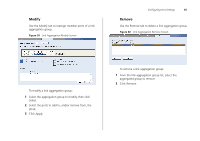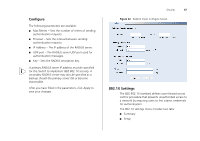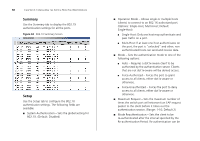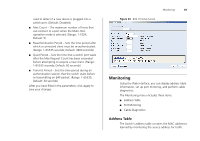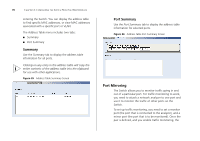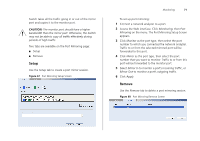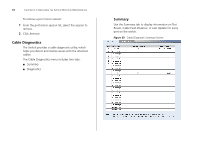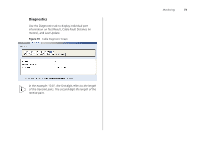3Com 3CBLSF50 User Guide - Page 68
Re-authentication Period. Re-authentication can be, Options: Single-Host, Multi-Host; Default
 |
UPC - 662705529103
View all 3Com 3CBLSF50 manuals
Add to My Manuals
Save this manual to your list of manuals |
Page 68 highlights
68 CHAPTER 4: CONFIGURING THE SWITCH FROM THE WEB INTERFACE Summary Use the Summary tab to display the 802.1X authentication settings for all the ports. Figure 63 802.1X Summary Screen Setup Use the Setup tab to configure the 802.1X authenticaion settings. The following fields are available: ■ System Authentication - Sets the global setting for 802.1X. (Default: Disabled) ■ Operation Mode - Allows single or multiple hosts (clients) to connect to an 802.1X-authorized port. (Options: Single-Host, Multi-Host; Default: Single-Host) ■ Single-Host: Only one host may authenticate and pass traffic on a port. ■ Multi-Host: If at least one host authenticates on the port, the port is "unlocked" and other, non authenticated hosts can send and receive data. ■ Mode - Sets the authentication mode to one of the following options: ■ Auto - Requires a dot1x-aware client to be authorized by the authentication server. Clients that are not dot1x-aware will be denied access. ■ Force-Authorized - Forces the port to grant access to all clients, either dot1x-aware or otherwise. ■ Force-Unauthorized - Forces the port to deny access to all clients, either dot1x-aware or otherwise. ■ Maximum Request - Sets the maximum number of times the switch port will retransmit an EAP request packet to the client before it times out the authentication session. (Range: 1-10; Default 2) ■ Mode Reauthentication - Sets the client to be re-authenticated after the interval specified by the Re-authentication Period. Re-authentication can be