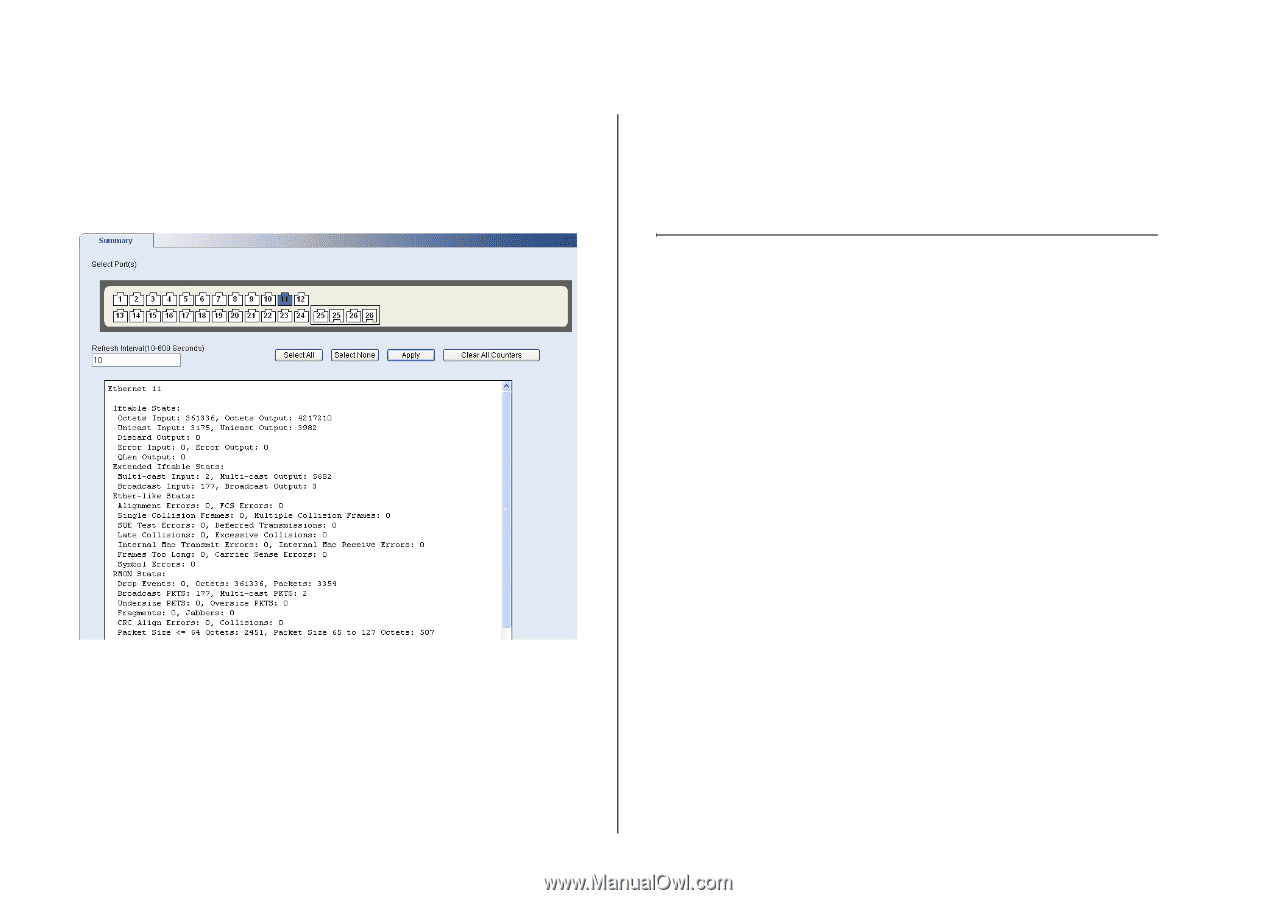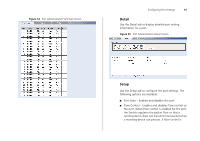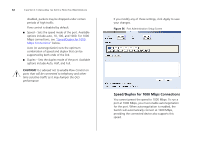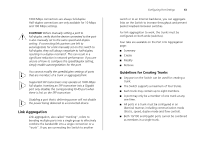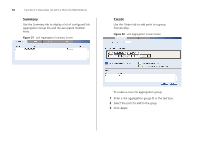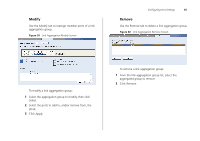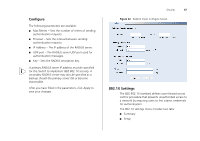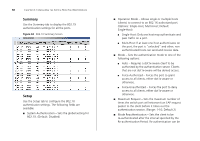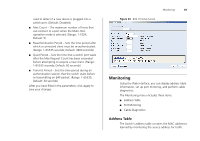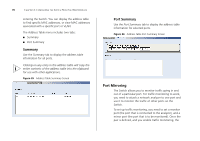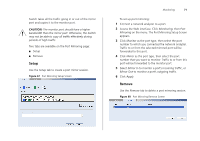3Com 3CBLSF50 User Guide - Page 66
Statistics, Security, RADIUS Client
 |
UPC - 662705529103
View all 3Com 3CBLSF50 manuals
Add to My Manuals
Save this manual to your list of manuals |
Page 66 highlights
66 CHAPTER 4: CONFIGURING THE SWITCH FROM THE WEB INTERFACE Statistics The Switch allows you to display detailed statistics of one, several, or all ports. Figure 61 Port Statistics Screen To display statistics for a port: 1 Access the Web interface. Click Port, then Statistics on the menu. The Port Statistics Screen appears. 2 Select one port, multiple ports, or choose Select All, and enter a refresh interval. 3 Click Apply. Click Select None to remove all ports statistics. Click Clear All Counters to set all port statistic counters back to zero. Security Using the Web interface, you can configure the RADIUS Client and 802.1X settings. The Security menu includes two items: ■ RADIUS Client ■ 802.1X Settings RADIUS Client Remote Authentication Dial-in User Service (RADIUS) is a logon authentication protocol that uses software running on a central server to control access to RADIUS-aware devices on the network. An authentication server contains a database of multiple user name/password pairs with associated privilege levels for each user or group that require management access to a switch.