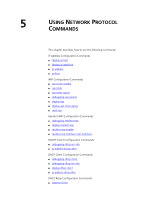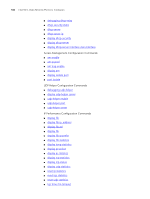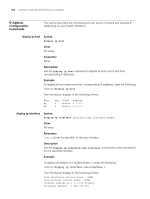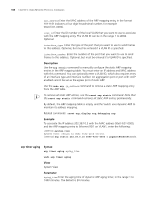3Com 5500G-EI Command Reference Guide - Page 106
Example, ip host, Syntax, Parameters, Description
 |
UPC - 662705493534
View all 3Com 5500G-EI manuals
Add to My Manuals
Save this manual to your list of manuals |
Page 106 highlights
106 CHAPTER 5: USING NETWORK PROTOCOL COMMANDS Use the undo ip address ip_address mask command to cancel the primary IP address and IP subnet mask of a VLAN interface. Before you can cancel the primary IP address of an interface, you must cancel any secondary IP addresses. Use the undo ip address command without any parameters to delete the primary and secondary IP addresses of an interface. By default, the IP address of a VLAN interface is set to null. The subnet address of an IP address can be identified by subnet mask. For instance, the IP address of an interface is 202.38.10.102, and the mask is 255.255.0.0. You can confirm that the subnet address is 202.38.0.0 by performing the logic operation "AND" on the IP address and mask. Note that the VLAN interface cannot be configured with the secondary IP address if its IP address is set to be allocated by BOOTP or DHCP. Related commands: display ip interface . Example Configure the IP address of interface VLAN interface 1 as 202.38.10.66 and subnet mask as 255.255.255.0. system-view System View: return to User View with Ctrl+Z. [SW5500]interface vlan-interface 1 [SW5500-vlan-interface1]ip address 202.38.10.66 255.255.255.0 ip host Syntax ip host hostname ip_address undo ip host hostname [ ip_address ] View System View Parameters hostname Enter the host name of the connecting device. This is a character string of up to 20 characters. ip_address Enter the host's IP address. Description Use the ip host command to configure the host name and the host IP address in the Switch 5500G-EI's host table. This allows you to ping or Telnet a local device by host name. Use the undo ip host command to remove the host name and the host IP address from the host table. By default, the host name and corresponding IP address are null. Related command: display ip host